Looking for a Everfit alternative for your personal training business? You’ve come to the right place.
Everfit is one of the most feature-rich personal trainer software out there – but it does have some downsides.
In this article, we’re going to be exploring some of the best alternatives to Everfit. We’ll take a look at a variety of different personal trainer software and compare features, pricing, and user experience to help you find a software that is the perfect fit for your business.
Why you may want to consider a Everfit alternative
No personal trainer software is without shortcomings, and Everfit is no exception. There are many reasons why you may be looking for a Everfit alternative, for example:
- Some customers complain that Everfit gets very expensive because of many paid addons. The pricing structure feels like the customers are being nickeled and dimed for various features.
- Some of the important features aren’t available on mobile apps. Customers have to constantly switch to their computer to complete their tasks.
- The Everfit app takes a lot of time to perform important & frequent tasks.
- The Everfit app at times is very glitchy and can be difficult to use.
- Fitness businesses can’t get their own custom branded app unless they have 500+ clients.
Does that sound familiar? Or maybe you’re just comparing options and curious about what else is out there. Fortunately, there are many great Everfit alternatives to choose from.
In this article we will explore 7 alternatives and see how they compare to Everfit in terms of features, pricing, and user experience. The table below provides a quick summary. Below the table we will deep-dive into each criterion and evaluate in detail.
| Everfit | Trainerfu | PT Distinction | My PT Hub | Truecoach | Trainerize | TrainHeroic | FitSW | |
|---|---|---|---|---|---|---|---|---|
List of Best Alternatives to Everfit
1. TrainerFu
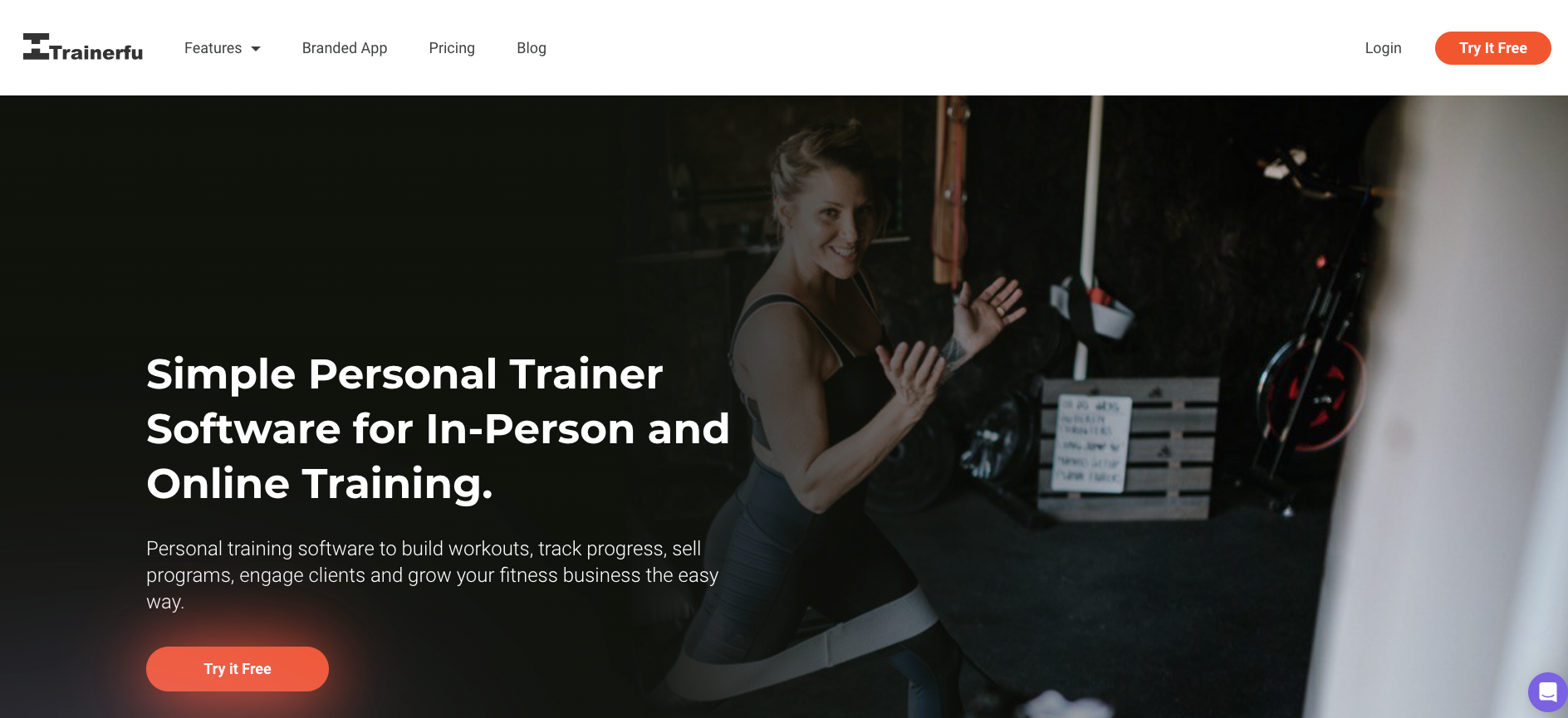
TrainerFu is a flexible platform designed to help personal trainers and fitness coaches stay on top of their clients’ needs. The interface is straightforward, so beginners can quickly learn how to schedule workouts, share exercise videos, and track progress.
If you want to add a personal touch, you can customize each client’s plan and send direct messages to encourage them along the way. Real-time chat and notifications keep everyone connected, making it easy to stay updated.
Whether you’re coaching online or in-person, TrainerFu aims to streamline your workflow so you can focus on what you do best: helping clients succeed. Try it FREE today.
2. PT Distinction
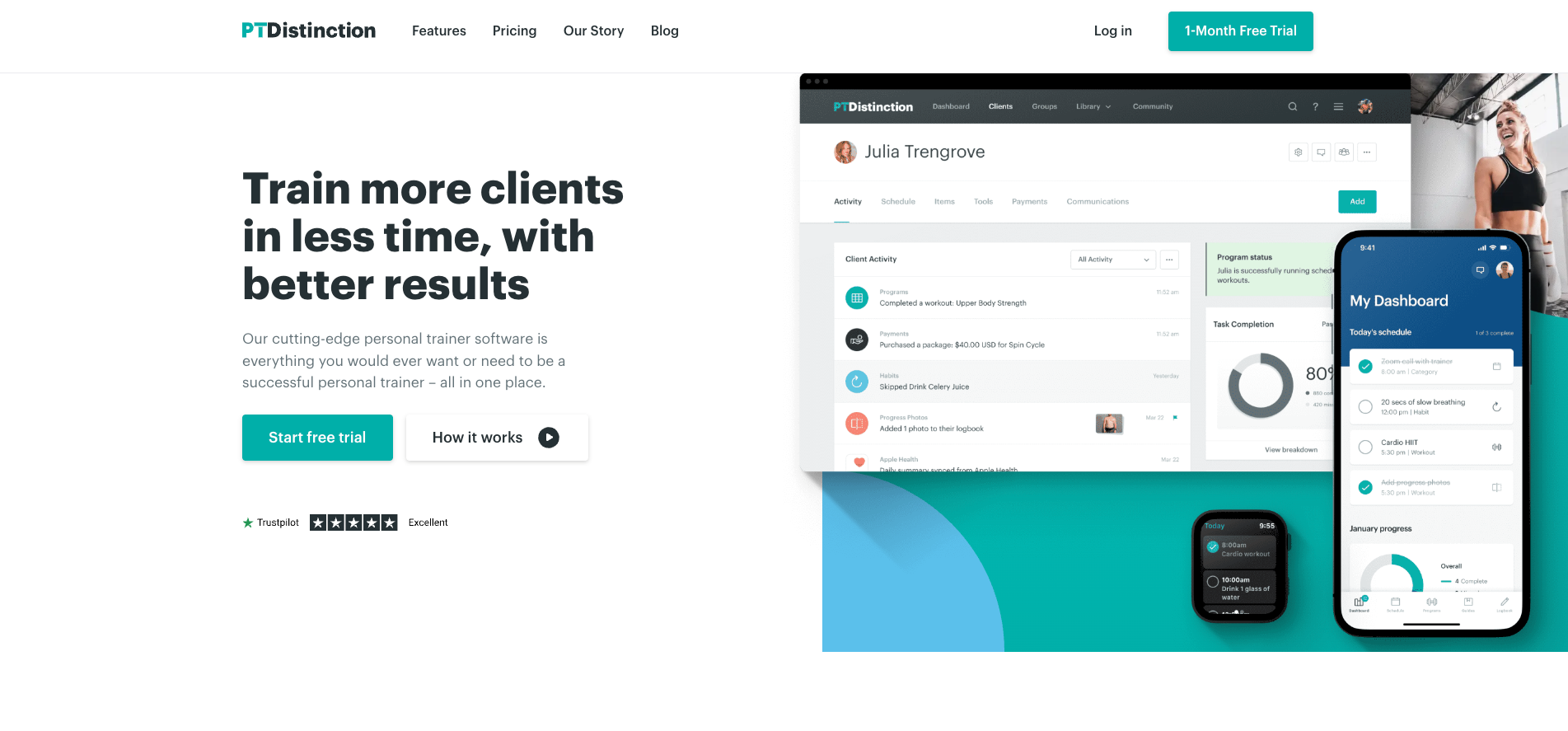
PT Distinction is known for its powerful coaching features and in-depth analytics. This platform helps you create workout programs, assess each client’s performance, and organize your business without the usual paper chase.
You can store videos, share meal plans, and automate progress tracking, cutting down on repetitive tasks. Plus, it features branded app options if you want your clients to see your unique flair.
PT Distinction’s software also integrates with many popular fitness tools, letting you keep everything under one roof. With a user-friendly design, both seasoned pros and new coaches can easily get started.
3. My PT Hub
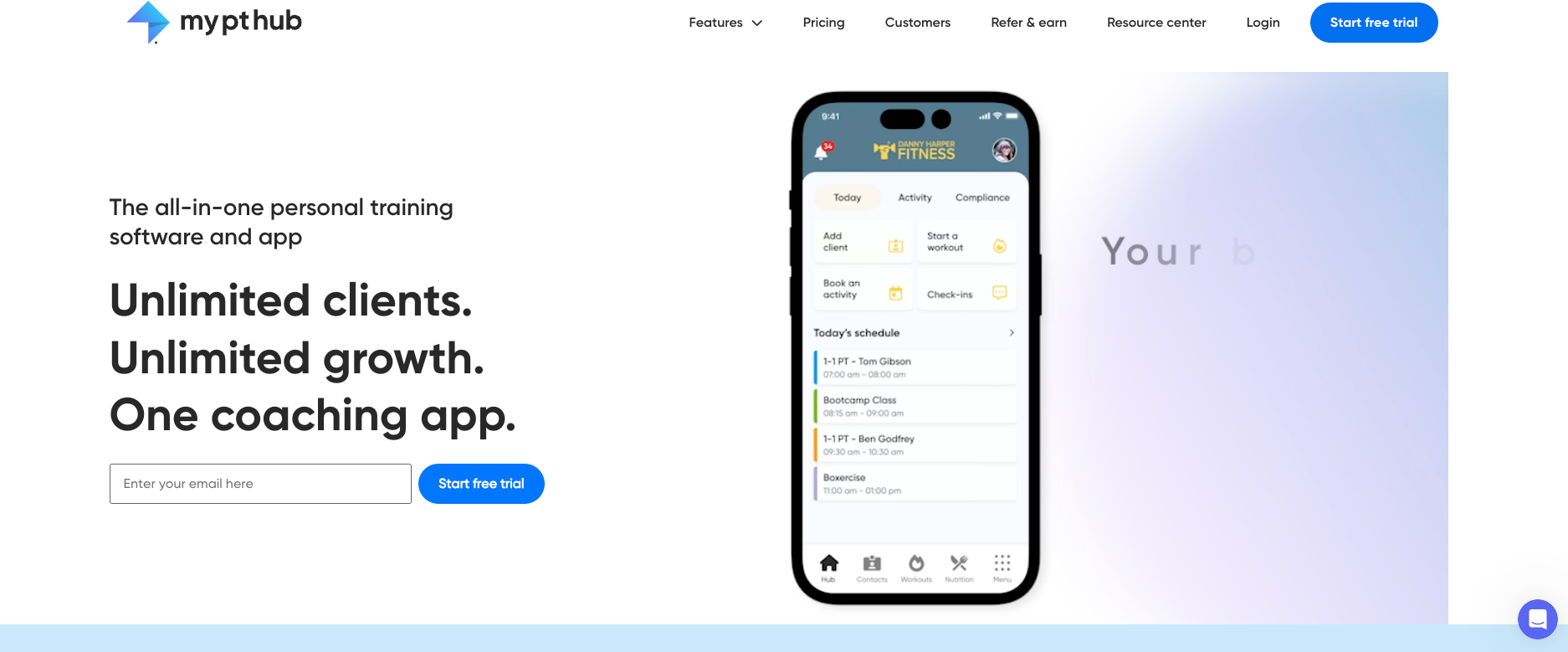
My PT Hub is an all-in-one platform created to simplify your fitness business. It lets you build customized workout plans, track client progress, and even handle payment processing—all under one roof.
The design is sleek, keeping your dashboard organized and easy to navigate. You can also brand the interface with your logo, which helps your services stand out. A built-in chat system makes it simple to maintain regular contact with your clients and keep them motivated.
With My PT Hub, you’ll spend less time juggling multiple apps and more time doing what you do best: coaching.
4. TrueCoach
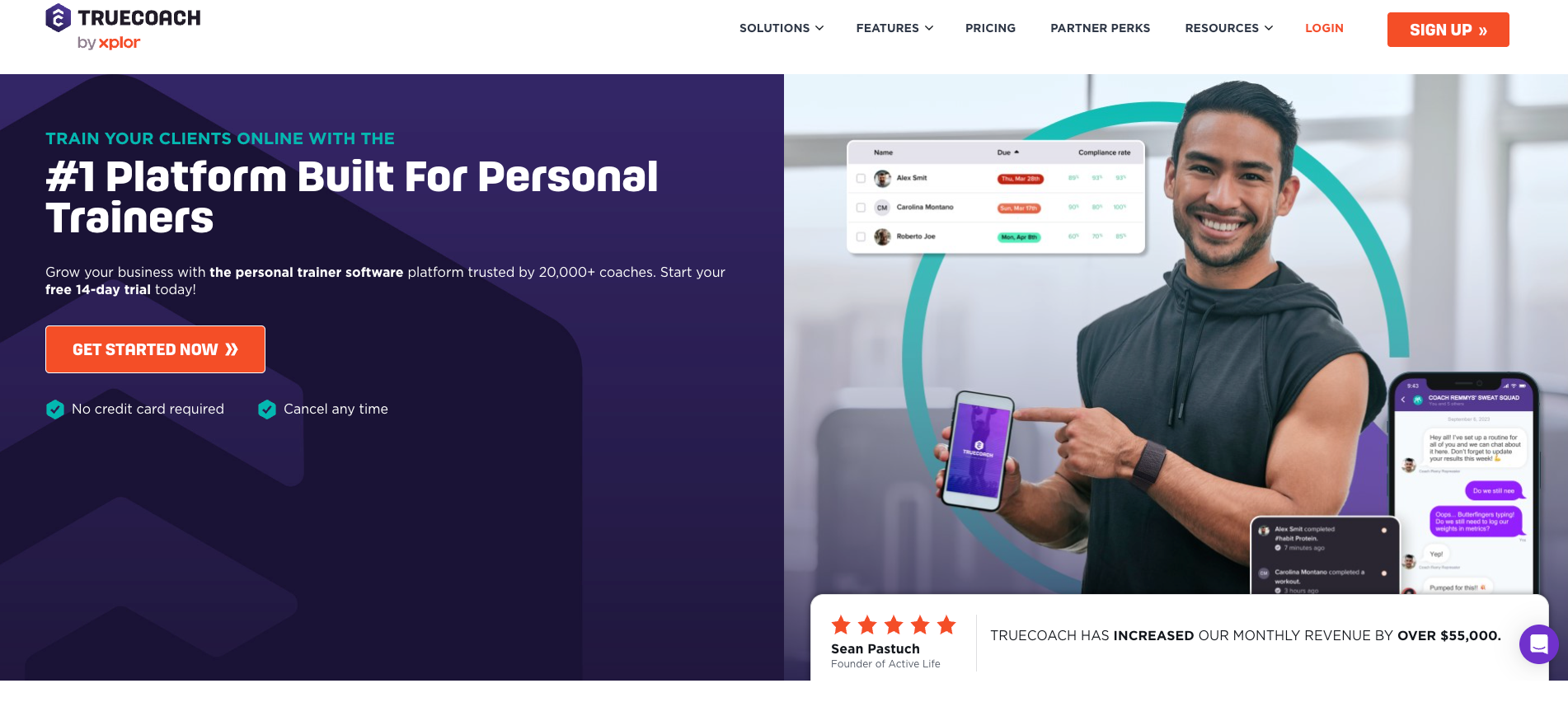
TrueCoach focuses on bringing a personal touch to online coaching. The platform provides a simple interface where you can assign workouts, upload videos, and give detailed feedback. Clients can respond in real-time, sharing form check videos or updates.
TrueCoach also includes features like progress tracking and habit-based programming, making your training approach more holistic. If you’re dealing with multiple clients, the batch programming tool saves you time when creating similar programs.
This app aims to keep the coach-client relationship front and center by streamlining admin tasks. You can then focus on communication, motivation, and measurable results.
5. Trainerize

Trainerize stands out with its focus on both fitness and nutrition planning. You can build workouts, track weights and reps, and even integrate meal plans to create a well-rounded health program.
Clients receive notifications on their phones, keeping them accountable and engaged. The app also syncs with wearables like Fitbit and Apple Watch, giving trainers useful data about daily activities.
If you’re expanding your brand, Trainerize offers custom branding options so your platform looks uniquely yours. The interface is straightforward, making it easy for novices to navigate. Overall, Trainerize aims to help you grow your business efficiently.
6. TrainHeroic
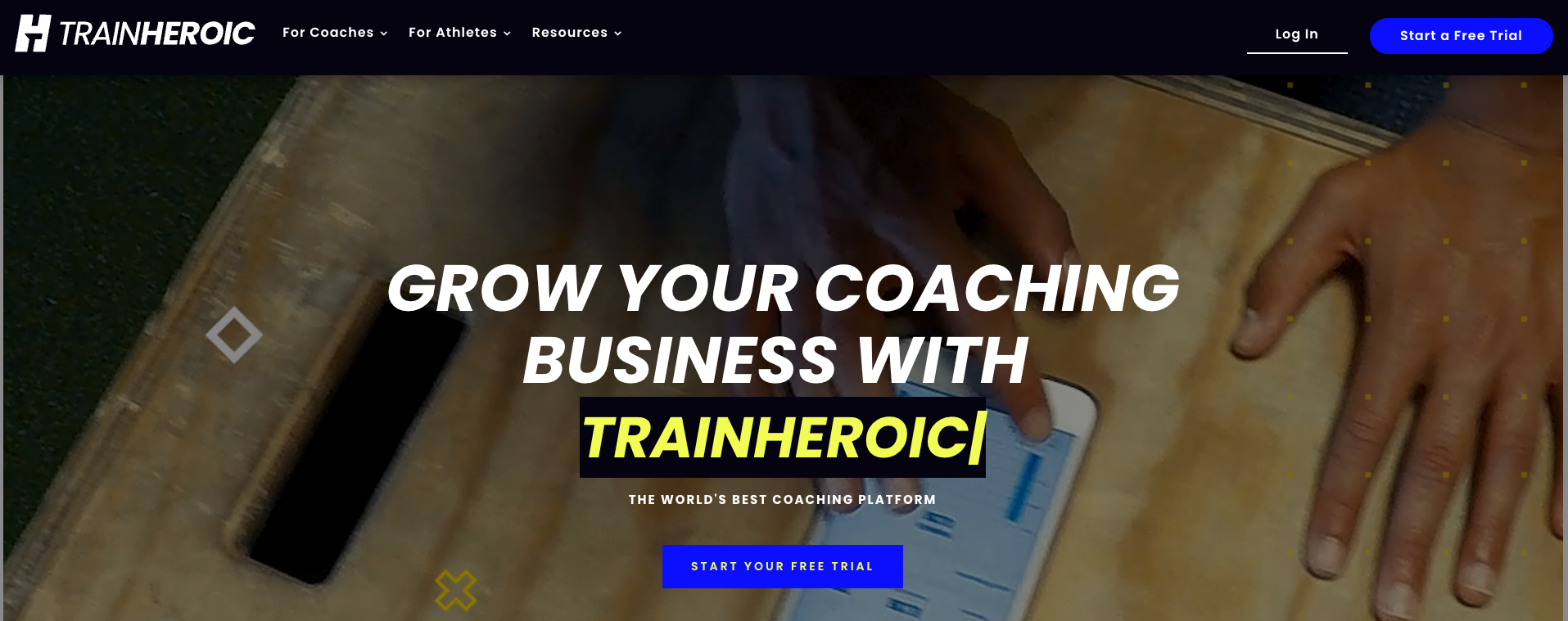
TrainHeroic is built with team training in mind, making it an excellent choice for coaches working with groups or sports squads. You can create dynamic programs, monitor each athlete’s progress, and adjust plans on the fly. \
The platform also features leaderboards and messaging, which boost friendly competition and keep team spirit high. For data enthusiasts, TrainHeroic provides charts and metrics that highlight performance trends. Whether you’re coaching in a high school gym or a professional setting, this app helps you connect with your athletes and push them to excel. TrainHeroic’s user-friendly design means less hassle and always more coaching impact.
7. FitSW
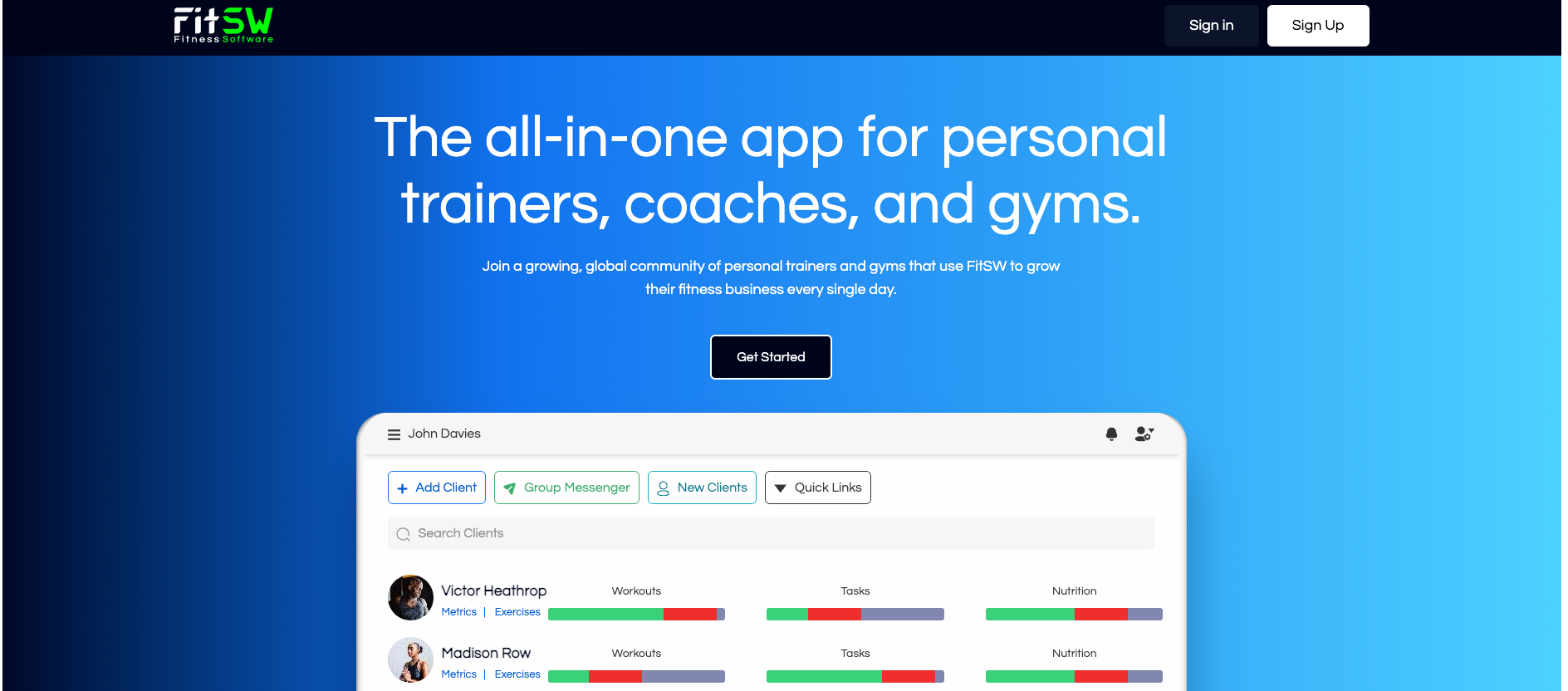
FitSW offers straightforward tools to keep your training business organized. You can create custom workouts, track nutrition, and record body metrics all in one place. \
The layout is clean, so you won’t waste time clicking through cluttered menus. Automated reminders help clients stay consistent while you focus on planning sessions. FitSW also supports payment processing, which simplifies your billing tasks. \
If you work with multiple trainers, you can manage them within the platform to maintain a unified approach. Its versatility suits both solo coaches and bigger teams looking to expand.
\
Deep Dive into the Effectiveness of Your Workout Planning
Deep Dive: Workout Planner Performance
No matter what software you choose, the workout planner is most likely where you will be spending most of your time. Because of this, it’s really important to evaluate this feature and think about what would work best for you. Let’s see how workout planner is implemented in different personal trainer software:
| Everfit | Trainerfu | PT Distinction | My PT Hub | Truecoach | Trainerize | TrainHeroic | FitSW | |
|---|---|---|---|---|---|---|---|---|
Two Types of Workout Planners: Unified vs Fragmented
In a unified workout planner all the workout planning features are in one view. From this single view, you can:
- Create workouts
- Schedule workouts
- Review plans
- See exercise history
- See logged workouts
- And more
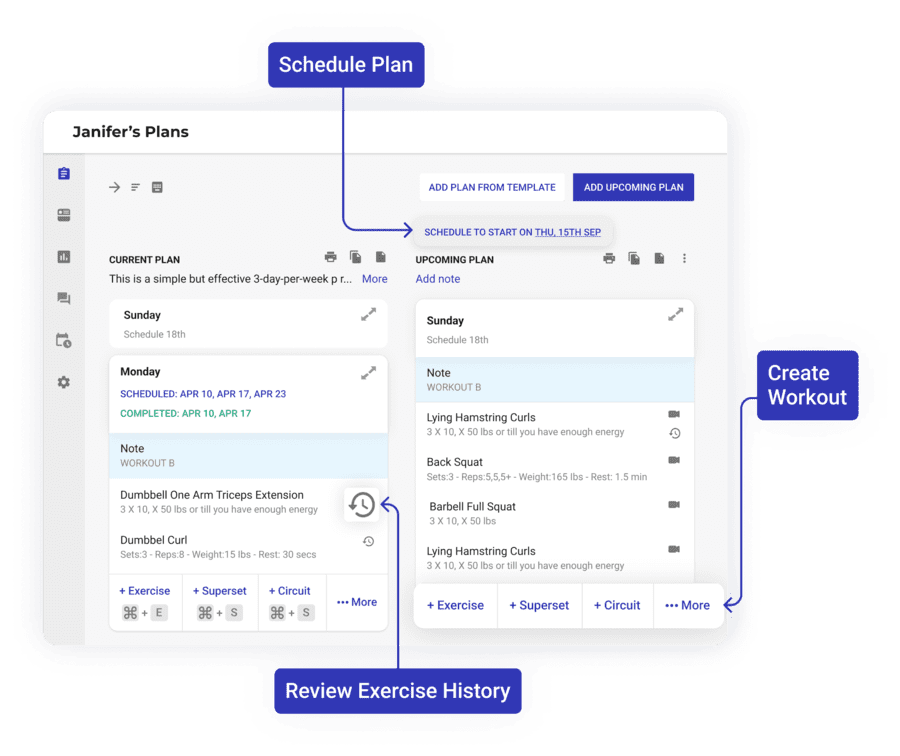
With a fragmented workout planner, the view where you create your workouts is different from the view where you schedule them.
So which type is the best? Unified workout planner, like the one in Trainerfu, is much more efficient than the fragmented workout planner for two reasons:
- No going back and forth between different views to build the workout plan.
- Much easier to build workout progressions because you can see other workouts in the plan and move around to edit them.
If you simply like to send workouts to clients and not schedule them, then a fragmented workout planner may fit your needs better. But if you want a way to quickly and easily build and schedule comprehensive workout plans, consider a unified workout planner.
Keyboard Shortcuts Support
How would you feel if the common shortcuts you used like CMD + V (CTRL + V) and CMD + C (CTRL + C) stopped working. Pretty frustrated, right? Keyboard shortcuts in the workout planner can help you efficiently build your workouts without your hands leaving the keyboard, saving you precious time.
Surprisingly, not all apps for personal trainers have this feature. If you think that keyboard shortcuts are a game-changer for your workflow, you’ll want to go with an app that offers this option.
Deep Dive: Mobile App Features Availability
Personal trainers are part of the deskless workforce – conducting most of their business away from their computers. Some personal trainer software have a fully-featured mobile app that makes this possible, while others have a bare-bones app that doesn’t offer the same mobile experience coaches need.
| Everfit | Trainerfu | PT Distinction | My PT Hub | Truecoach | Trainerize | TrainHeroic | FitSW | |
|---|---|---|---|---|---|---|---|---|
Trainerfu has 90% of its features available on the mobile app. This is the most of any other personal training software. If working on the go is important for you, and you want a solution that performs just as well on mobile, Trainerfu is the obvious choice.
Deep Dive: Automation
Being able to automate some of the tedious tasks in your business saves you time and helps you deliver more value to your clients.
Here are a few examples of tasks you can automate for your business:
- Sending welcome messages on sign-up.
- Congratulating clients on milestones like completing 50 workouts.
- Keeping them accountable if they don’t log workout for a week.
- Educating them by sending them useful content.
Now you know how automation can help, let’s see how different personal trainer software implements automation.
| Everfit | Trainerfu | PT Distinction | My PT Hub | Truecoach | Trainerize | TrainHeroic | FitSW | |
|---|---|---|---|---|---|---|---|---|
In date based automation, you can schedule automatic messages by date or days (like X days after joining). In event based automation, you can schedule messages by event. For example: schedule a congratulatory message after the client completes 50 workouts.
Some apps do not offer both types of automation, which limits what you can do. Out of the apps in this comparison, Trainerfu is the only app that supports both date-based and event-based automation _and _is one of the few that allows for multiple automation sequences for each client.
Deep Dive: News feed
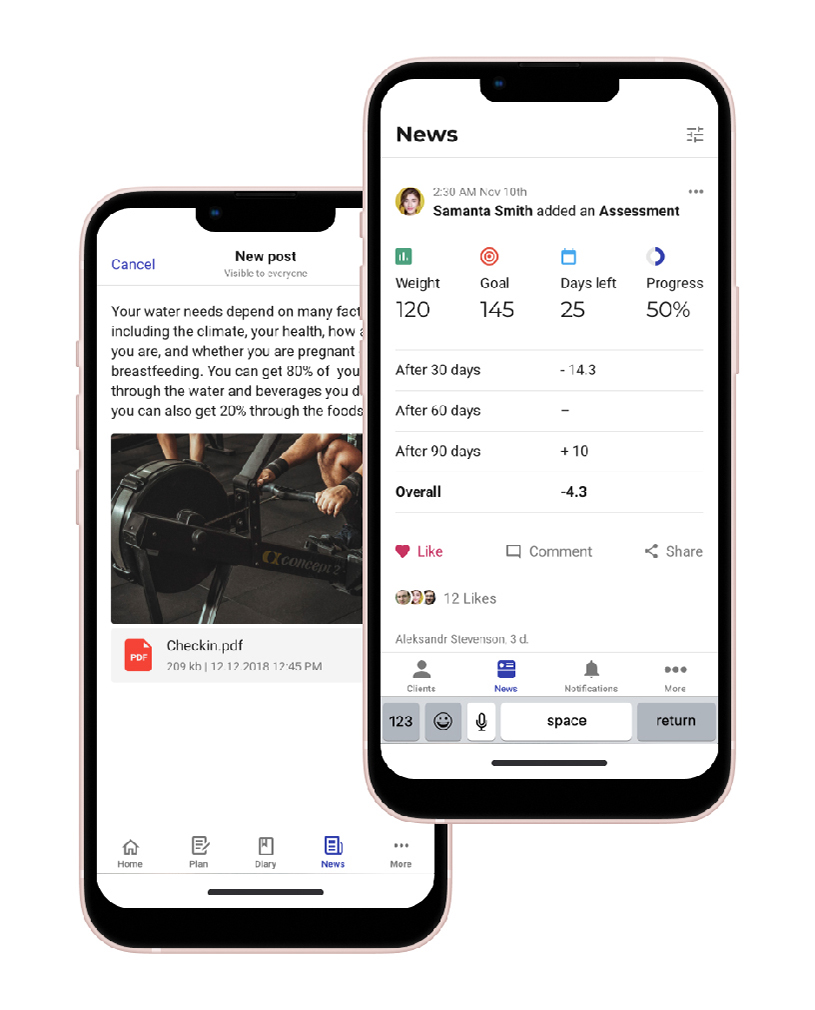
Your trainer news feed is where you get to see what your clients are doing on a day-to-day basis. It enables you to easily provide your clients with support, motivation, and accountability, while also building a strong community, where clients can support each other.
Let’s see how this feature is implemented in different software.
| Everfit | Trainerfu | PT Distinction | My PT Hub | Truecoach | Trainerize | TrainHeroic | FitSW | |
|---|---|---|---|---|---|---|---|---|
Two Types of Feed View: Simple vs Detailed
A simple news feed (or activity feed) tells you what activity your clients have completed, but that’s pretty much it. For example: If your client, Kate completes a workout, a simple newsfeed will only tell you just that, “Kate completed a workout.”
However, a detailed news feed will go one step further and show you details like the entire logged workout, PR achieved, achievement unlocked, and other interesting facts about that workout. A detailed news feed makes it easier to monitor how your clients are doing, so that you can provide them with more customized support and guidance.
Collaboration and Social Features
Just like in your social media accounts, some personal training apps will allow commenting and liking on the news feed updates. These features make it easy to interact with your clients and provide them with support and motivation.
Personal trainer software like Trainerfu has added features to turn news feeds into social groups. Clients can choose to share their updates on the feed for other clients to see and comment. This really helps build a community, especially if you are running a group training program. Coaches can also post on the news feed with announcements, education materials, or simply to share some fun content.
Deep Dive: Online Group Training
Online group training is a great way to expand your offerings and grow your business. The right software can help you deliver a successful online group training experience – if it has the right features. Specifically:
- Ability to get registration and accept payment using a sign-up page.
- Ability to assign the workout plan to the entire group.
- Ability to engage the group using news feed, group chat or forum.
- Ability to automate messaging and other tasks.
| Everfit | Trainerfu | PT Distinction | My PT Hub | Truecoach | Trainerize | TrainHeroic | FitSW | |
|---|---|---|---|---|---|---|---|---|
Trainerfu and other platforms allow you to create and send group workouts, but Trainerfu is the only software that fully optimizes a group training program and allows you to engage the group with the most robust news feed and the best automation options.
Deep Dive: White Labeling

Having a fitness app with your own logo and design can help you stand out, earn trust, and boost your brand.
Trainerfu and a few others do offer white-labeling, giving you the ability to build your own branded app – but Trainerfu’s price point is much better, with custom-branded app plans costing just $75 per month.
| Everfit | Trainerfu | PT Distinction | My PT Hub | Truecoach | Trainerize | TrainHeroic | FitSW | |
|---|---|---|---|---|---|---|---|---|
Deep Dive: Nutrition Coaching
Even if you don’t prescribe meal plans, coaching about nutrition is an important part of personal training. If you want to offer comprehensive nutrition coaching, here are some things to consider when comparing apps:
Setting macro goals: Does the software allow you to set daily macro goals for your clients? Can you track them?
MyFitnessPal integration: Can you see just the macros or the entire meal log logged by your clients in MyFitnessPal? Some apps have limited integrations with MyFitnessPal, while Trainerfu fully integrates so you can see all the important details of your clients’ meal logs like calories and macronutrients.
| Everfit | Trainerfu | PT Distinction | My PT Hub | Truecoach | Trainerize | TrainHeroic | FitSW | |
|---|---|---|---|---|---|---|---|---|
Deep Dive: Habit Coaching
Habit coaching is generally not a part of traditional personal training. That isn’t necessarily because it’s not valuable, but because it requires a lot of back-n-forth check-ins between personal training sessions. Fortunately, the right personal trainer software can support habit coaching, and make it simple to add to your coaching plan.
Many of these platforms give you the ability to create, assign, and track habits for your clients. With Trainerfu, you can also use the reporting feature to get a bird’s eye view of how your clients are doing, and quickly see who might need extra encouragement or reminders.
| Everfit | Trainerfu | PT Distinction | My PT Hub | Truecoach | Trainerize | TrainHeroic | FitSW | |
|---|---|---|---|---|---|---|---|---|
Deep Dive: Pricing
Some personal trainer software offer all the features at a single price point. While others charge a lower price for bare-bone functionality, and then charge additional price for add-on features. That is why it is important to know what features you will end up using and then calculate your monthly price. That way there aren’t any surprises, and you are confident you have all the features you need, and none that you don’t!
It’s also a good idea to consider how many clients you’ll be working with per month on your app – as many packages are priced by client count.
| Everfit | Trainerfu | PT Distinction | My PT Hub | Truecoach | Trainerize | TrainHeroic | FitSW | |
|---|---|---|---|---|---|---|---|---|
Deep Dive: User Interface & Learning curve
User interface design and the learning curve for using the product is a very subjective criterion. Every trainer’s experience and opinion might be a little different. When figuring out which platform you like best, it can be helpful to try them all out. Having said that, let’s break down some of the criteria and how these three apps compare.
| Everfit | Trainerfu | PT Distinction | My PT Hub | Truecoach | Trainerize | TrainHeroic | FitSW | |
|---|---|---|---|---|---|---|---|---|
With a simple interface you can get started easily and master the software without reading any tutorials. A complex user interface will require you to go through the tutorial, videos, and training to get started and master the software. With a complicated interface, there is a bigger learning curve to get started using the app.
Another thing to think about is efficiency. An efficient user interface makes it fast for you to complete your tasks. A simple interface can be non-efficient if it takes too many clicks to get the job done.
Trainerfu combines simplicity and efficiency, making the user experience intuitive and enjoyable. This is key for streamlining your business and saving you time and effort.
To sum it all up
The right personal trainer software can help you automate tedious tasks, provide your clients customized support, build fully online training programs, and more. Picking the right software for your business can be a challenge, and depends on your unique needs.
Everfit is a good choice for some, but is missing some features that make it easier to run online group training programs. The mobile app experience is lacking all of the platform’s capabilities, and some users report a steep learning curve to using the software.
If you’re looking for a Everfit alternative, Trainerfu combines ease-of-use with a comprehensive platform. Our software has the tools you need to build great online programs and grow your business – plus the mobile app is fully functional and can be custom-branded. Sign up for a free trial to try Trainerfu today.