| Video ↑ | Text ↓ |
How To Deliver Habit Coaching To Your Clients With TrainerFu?
In this tutorial, we’re going to show you how you can use TrainerFu to cultivate healthy habits in your clients.
Boost Your Client Retention with Trainerfu– Start Now!
Engage clients better and improve retention with Trainerfu’s features.
Try it freeSpecifically, we are going to look at the following aspects:
- How to track your client’s daily habits?
- How to schedule timely reminders to be sent to your clients?
- How to consistently educate your clients about the merits of following the routine, so that they can build “sticky” habits?
- And, finally, how to scale habit coaching to 100’s of clients, without burning yourself out?
Let’s get started.
Tracking client’s daily habits
To start tracking habits, simply navigate to groups, and create a new group called “Habit Coaching”.
Check the scheduled message option as “Yes”, since we would like to schedule timely messages for tracking client behaviour. Tap on “Add Group” to create the group.
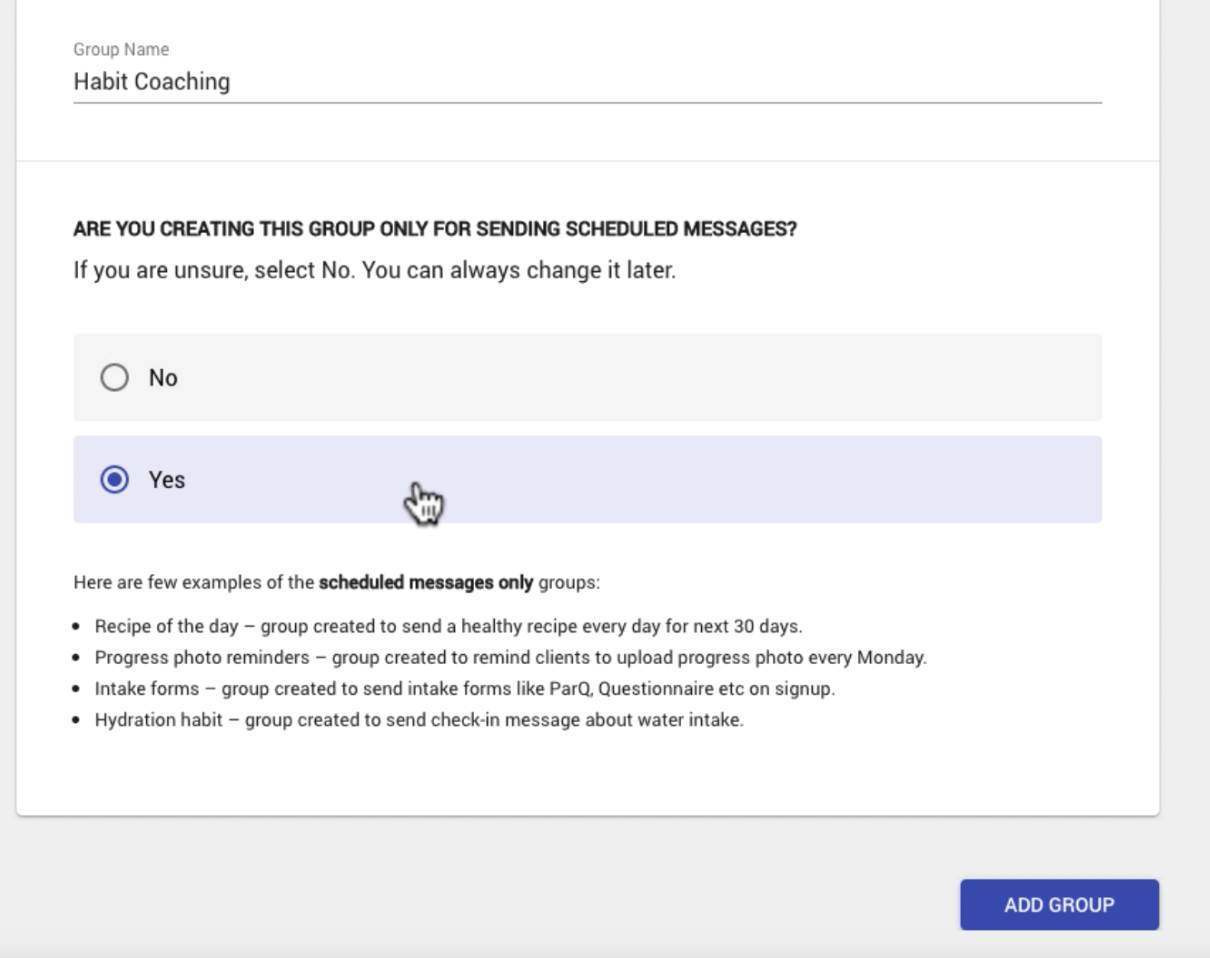
Once the group has been created, it’s time to schedule a recurring check-in message to be sent out to every member of this group. The configured check-in message should simply ask a question to which the client can respond Yes/No.
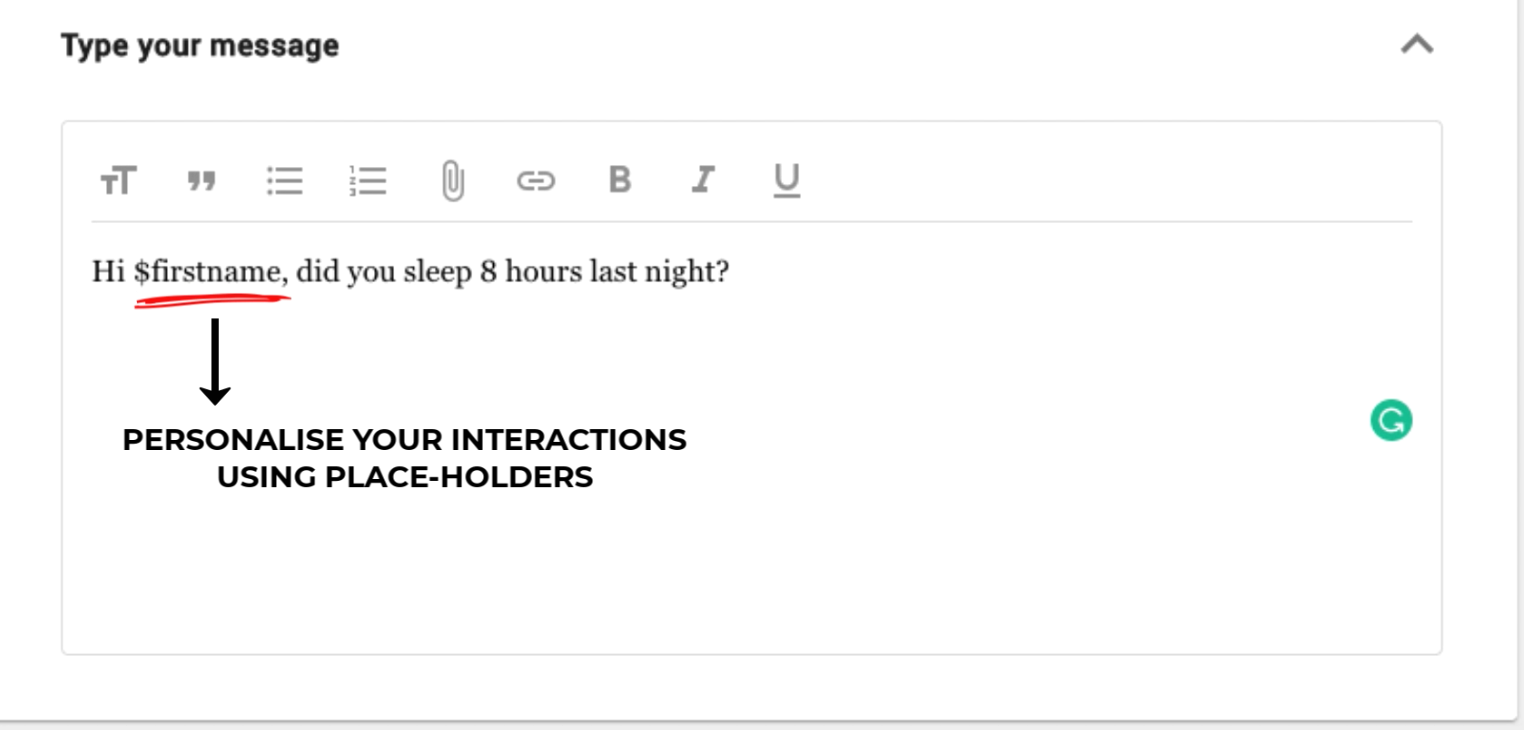
Next, you can set the schedule for the message. For example, let’s schedule the message to be sent out every morning for the next 8-weeks.
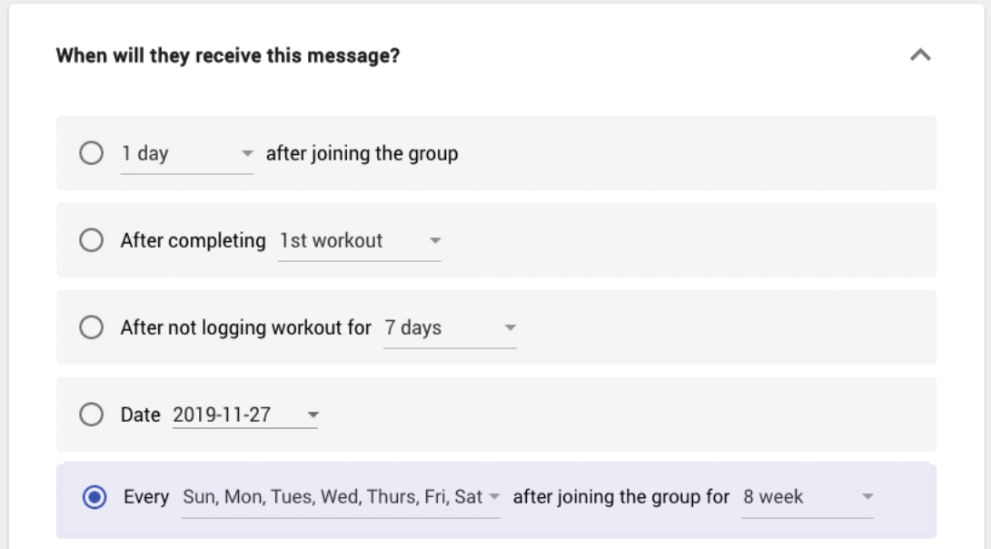
Next, make sure that you mark the message as a check in message, since we want clients to answer yes or no every morning.
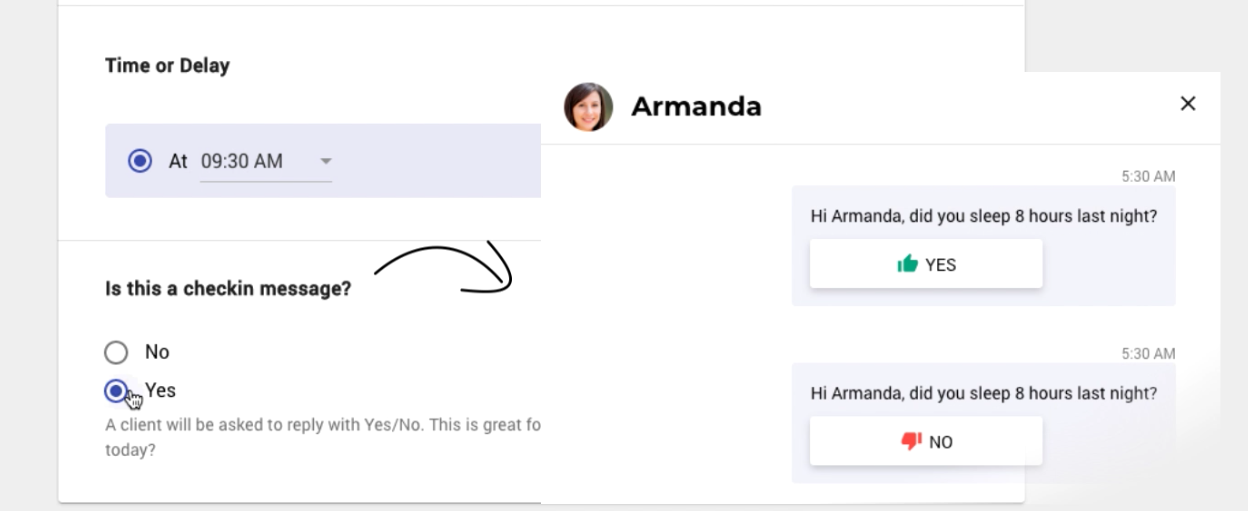
Click on “Schedule” to configure the auto-responder.
In the final step, you just need to add clients to the group, so that they can start receiving the check-in message that we just set up.
To add clients to the group, navigate to “Groups”, and then click on “Habit Coaching>Members”.
Here you will be able to add members to the group by clicking on the “Add Members” button at the top.
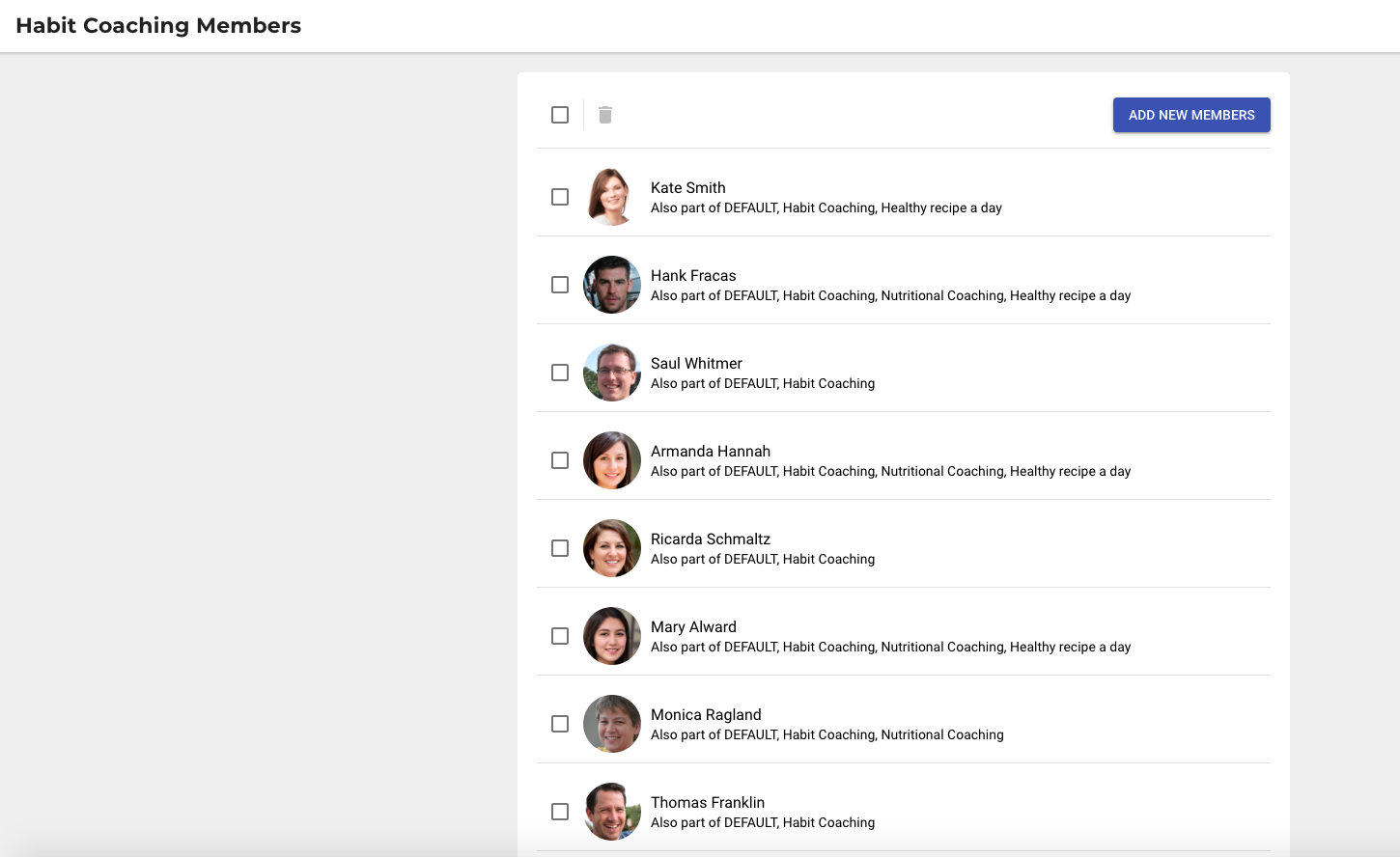
When a client is added to this group, they will start receiving a check-in message at the time that we set in the scheduled message (which is 9 AM morning) in their TrainerFu chat.
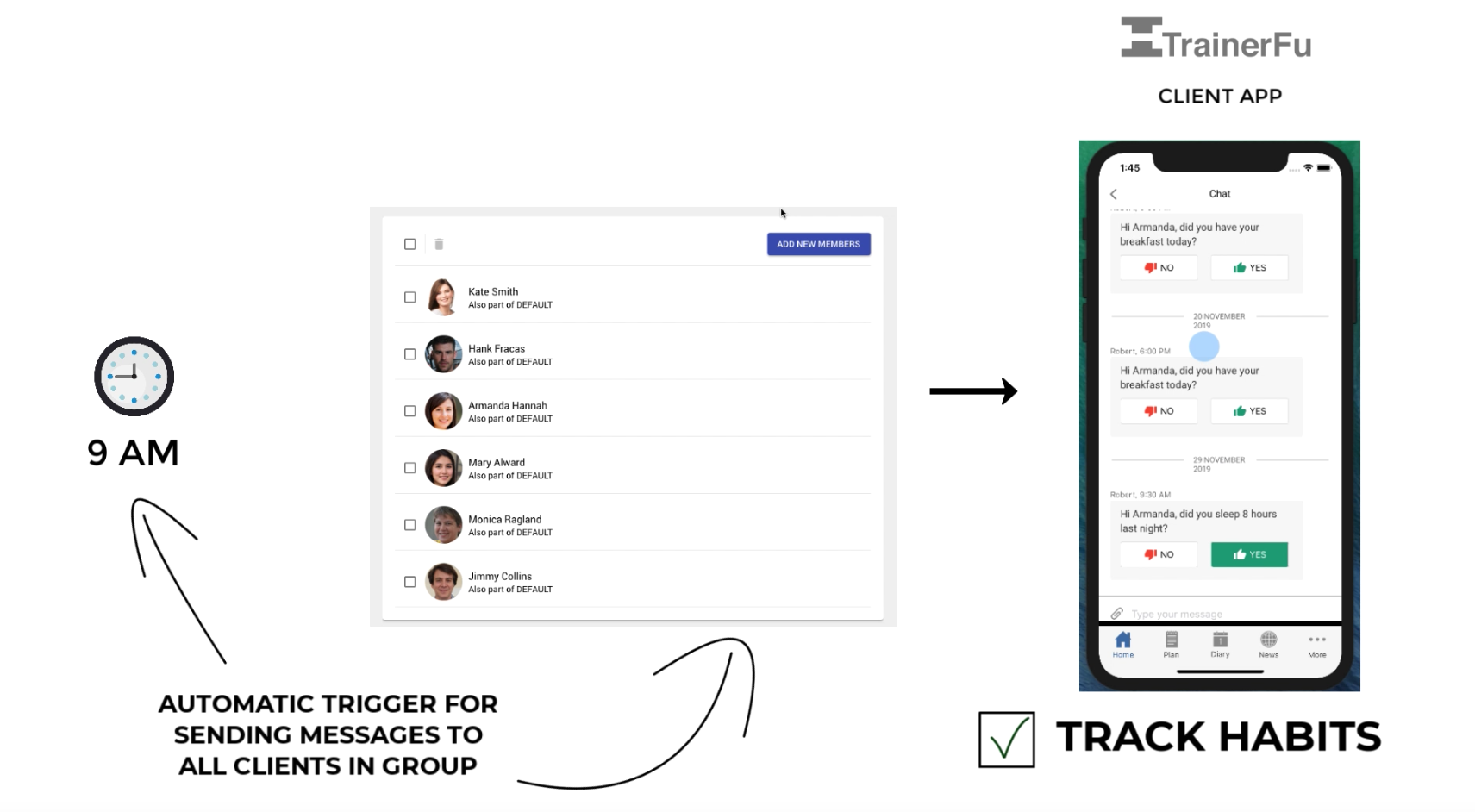
Your clients simply need to select Yes or No, and TrainerFu will track their habits. All updated check-ins are posted on the news feed for you to review.
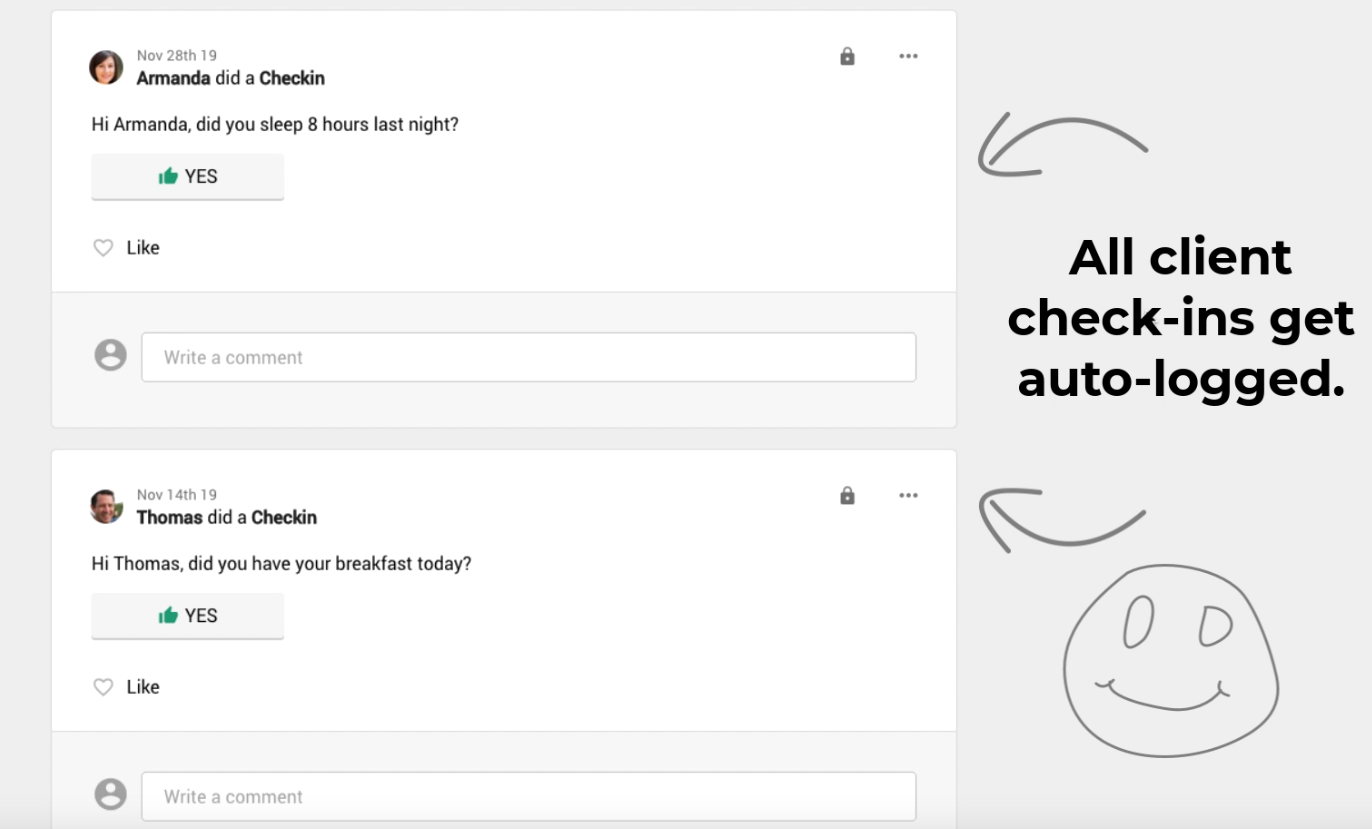
To see a summary of all the check-ins by a client, you can go to the Assessment section from the Clients tab and then select Check-ins.
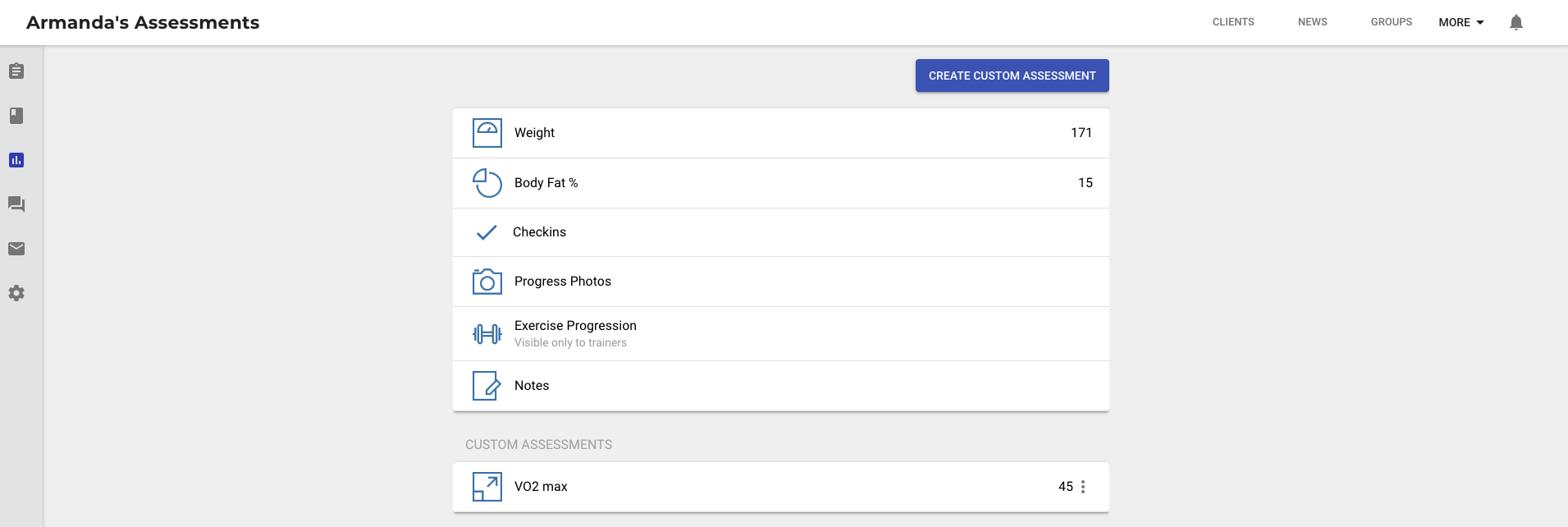
Here, you will be able to see their progress by selecting the time period.
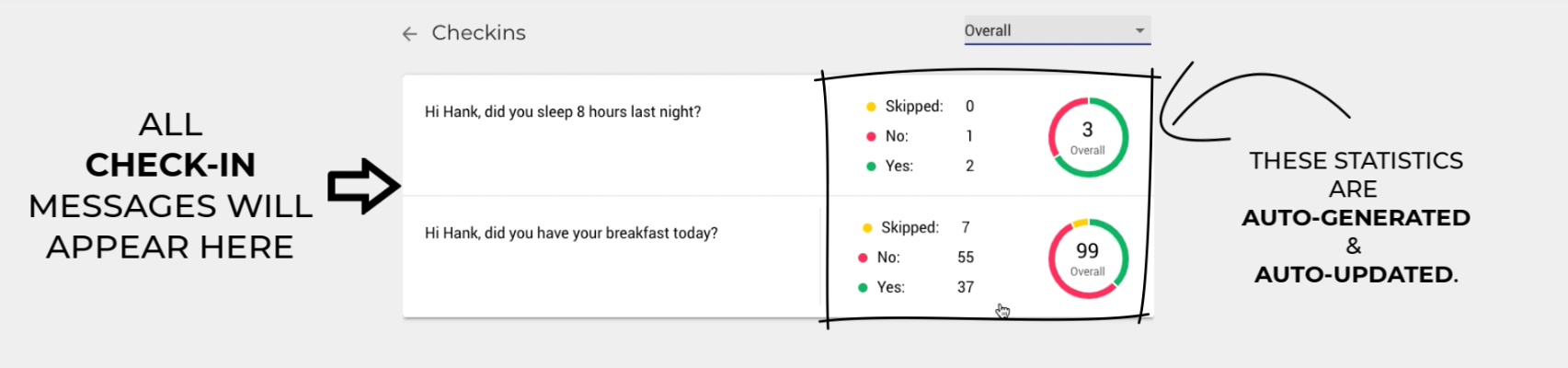
Scheduling timely routine reminders
Next, we will look at how you can send your clients a timely reminder, so that they can go to bed at the right time.
To do this, head over to our Habit Coaching group, and add another scheduled message.
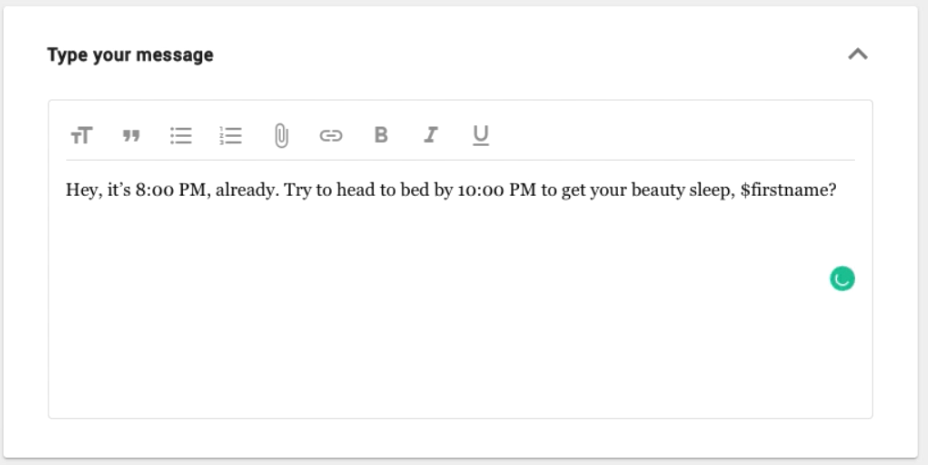
Set it to be sent at 8:00 PM, at least a few days a week.
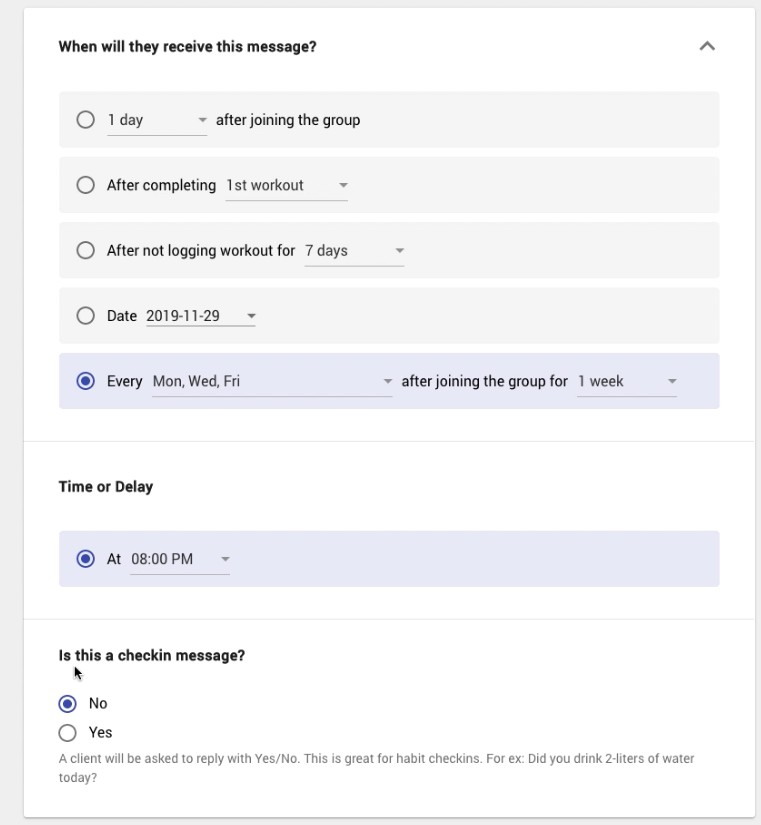
When configuring habit reminders, you can set the check-in message option as “No”, as we don’t want clients to respond to this message.
Click on “Schedule” to set up the reminder message, and it will be automatically sent to your clients at the pre-configured time.
Also, read “How to Set Up Nutrition Coaching in 2025: A Complete Guide”
Building “sticky” habits
To make a new habit really sticky, you also need to educate clients on why the new routine is important, and how it brings them closer to their fitness goals.
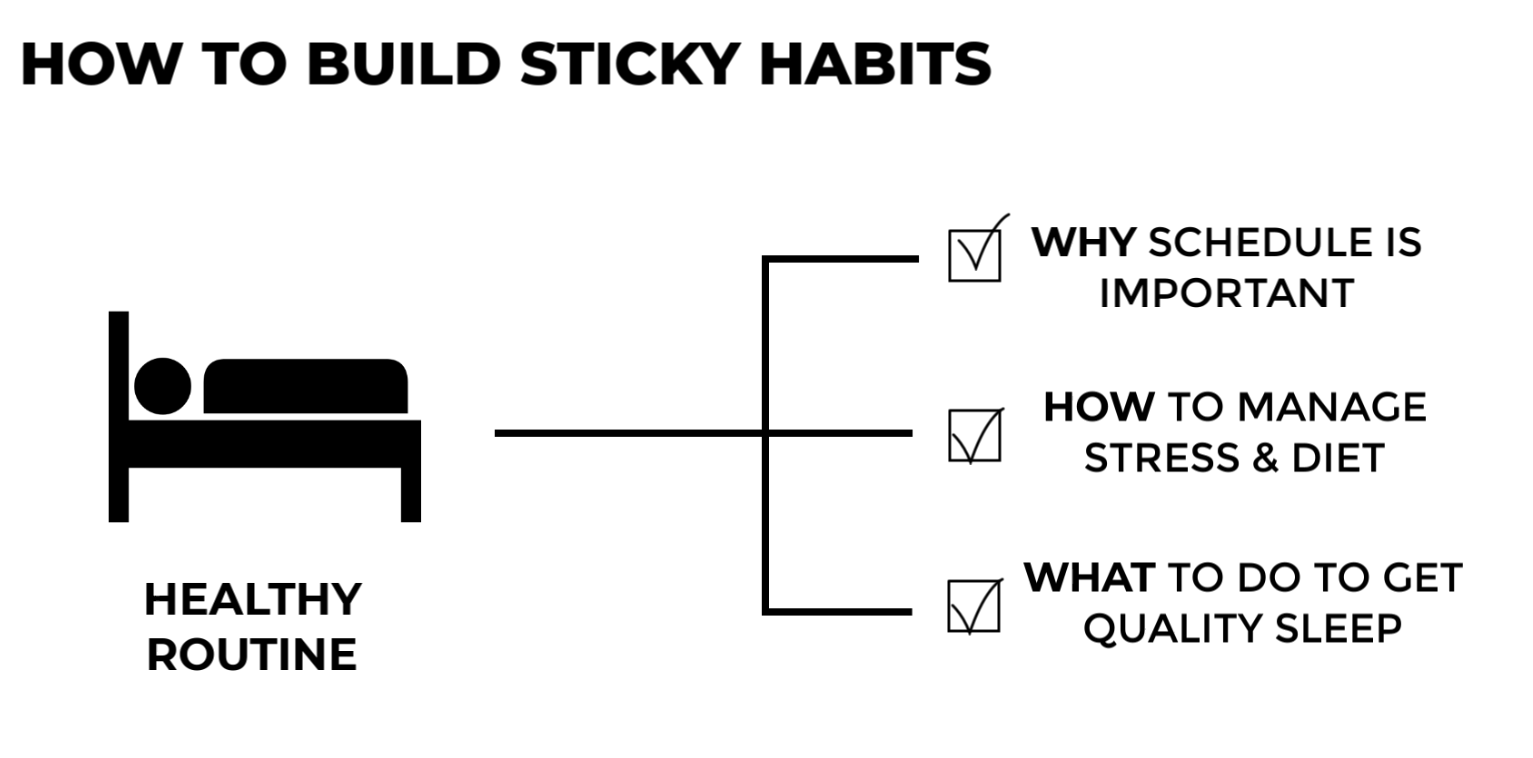
For instance, to cultivate a long-term sleeping habit in your clients, you might want to educate them on the advantages of sticking to a consistent sleep schedule. Perhaps, you might want to tell them how important it is to regulate their meal timings, just before they go to sleep.
You might have many insights like these, but you can’t give all the information at once to your clients, else they would feel overwhelmed.
Ideally, you would want to break down this information and deliver it to your clients in small chunks.
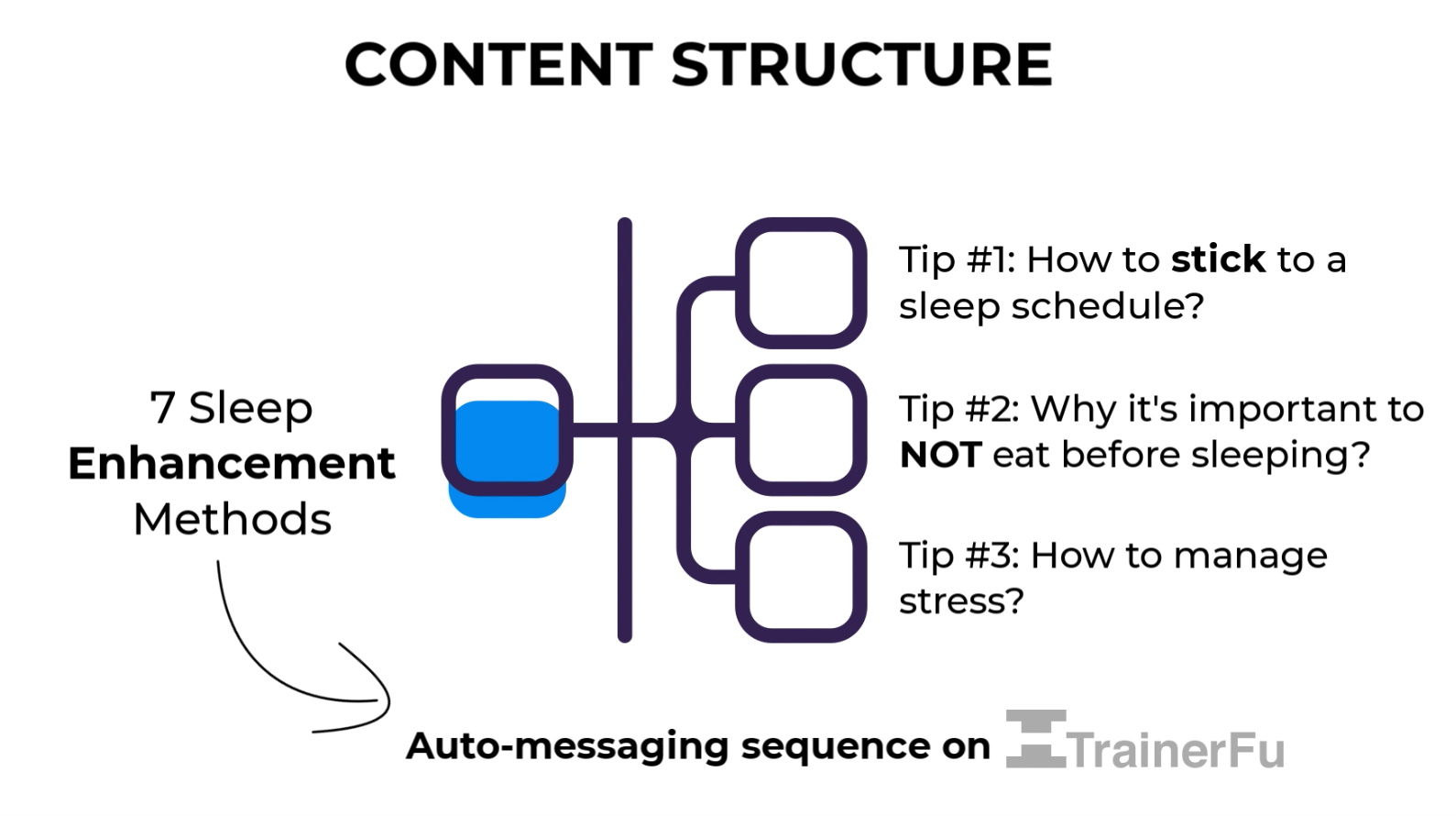
A good way to structure the flow of messages is to write down all the information as one-to-one advice to clients, and then create a pipeline of messages using Scheduled Messaging for Groups.
You can follow the same steps that we followed for scheduling habit reminders.
Also, read “How to Build a Personalized Workout Plan That Gets Results in 2025”
Scaling habit coaching
To scale habit coaching, you simply need to keep adding clients to the habit coaching group.
As soon as you add a client to the group, all the configured check-ins, reminders, and educational material get auto-scheduled for them.
To see the progress of everyone in the group, simply head over to the Leaderboard section of the group and then go to check-in.
Also, read “How To Set Up an Autoresponder in TrainerFu?”
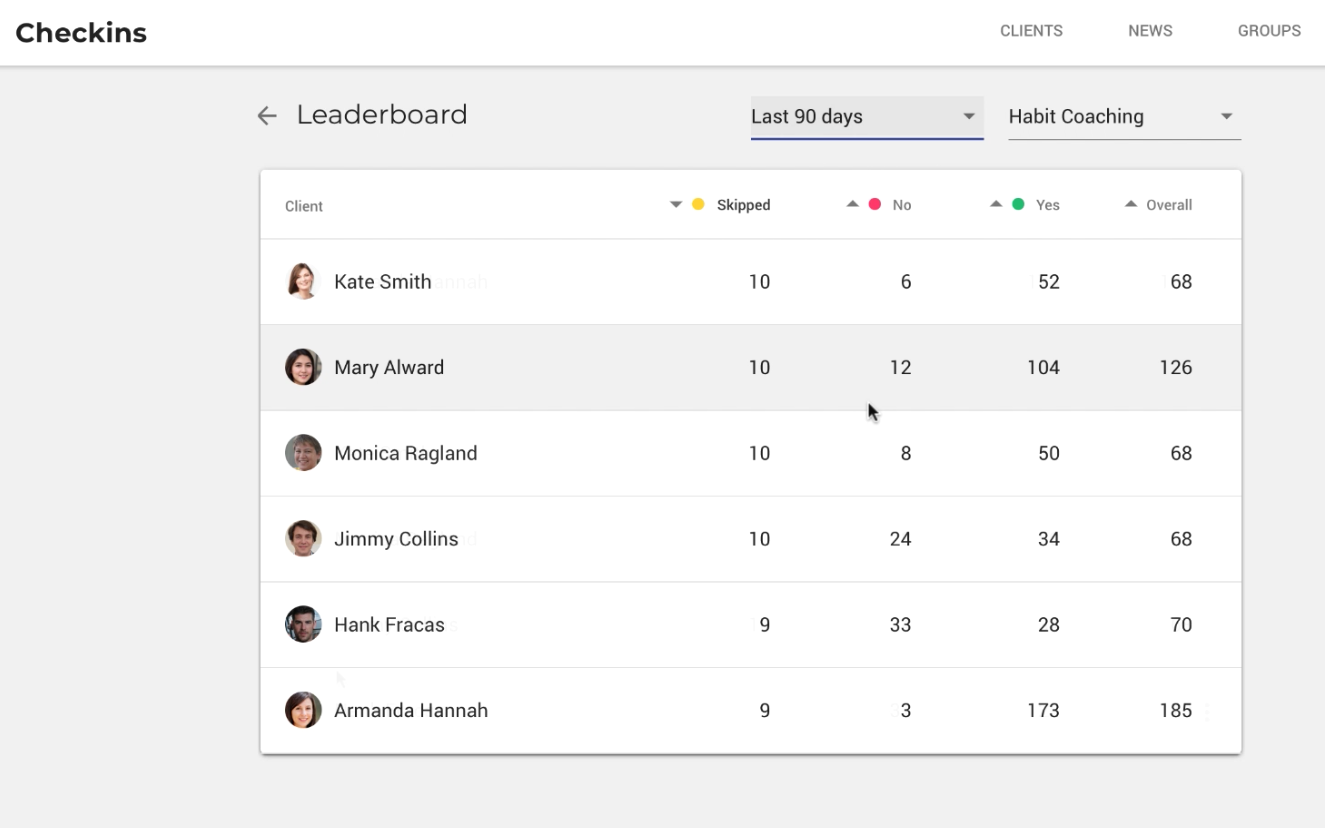
This is a great place to get a bird’s eye view of how all the clients are doing. You can change the duration or quickly view insights for a different group by simply selecting the right group from the dropdown.
All the values are automatically updated in the leaderboard section for a quick and efficient client progress review.
-—————
Have questions on setting up habit coaching for your gym or personal training business? Write to us at: support@trainerfu.com
Also read, “How To Sell More Packages And Collect Payments With TrainerFu?”
Frequently Asked Questions
1. What is habit coaching in TrainerFu?
Habit coaching involves assigning specific habits to clients and tracking their adherence over time, helping them establish and maintain healthy routines.
2. How do I create and assign habits to my clients?
Navigate to More > Habits in TrainerFu. Click on Add New Habit, provide a name, description, and specify when the habit should be practiced. Save the habit, then assign it to clients by selecting their names and confirming the assignment.
3. How can I monitor my clients’ habit progress?
Monitor short-term progress through the app’s news feed, which displays daily habit tracking. For a comprehensive view, access the client’s check-ins to see summaries over various time periods.
4. What are check-in messages, and how do they work?
Check-in messages are automated prompts sent to clients at scheduled times, asking them to confirm completion of a habit with a “Yes” or “No” response. This facilitates accountability and tracking.
5. Can I educate clients about the importance of habits through TrainerFu?
Yes, you can schedule educational messages to be delivered at set intervals, providing clients with insights into the benefits of specific habits and how they contribute to their fitness goals.