| Video ↑ | Text ↓ |
How To Set Up An Online (In-App) Course in TrainerFu?
In this tutorial, we are going to show you how you can set up an in-app educational course for your clients, which will run automatically, and deliver them information nuggets in a consistent & timely manner.
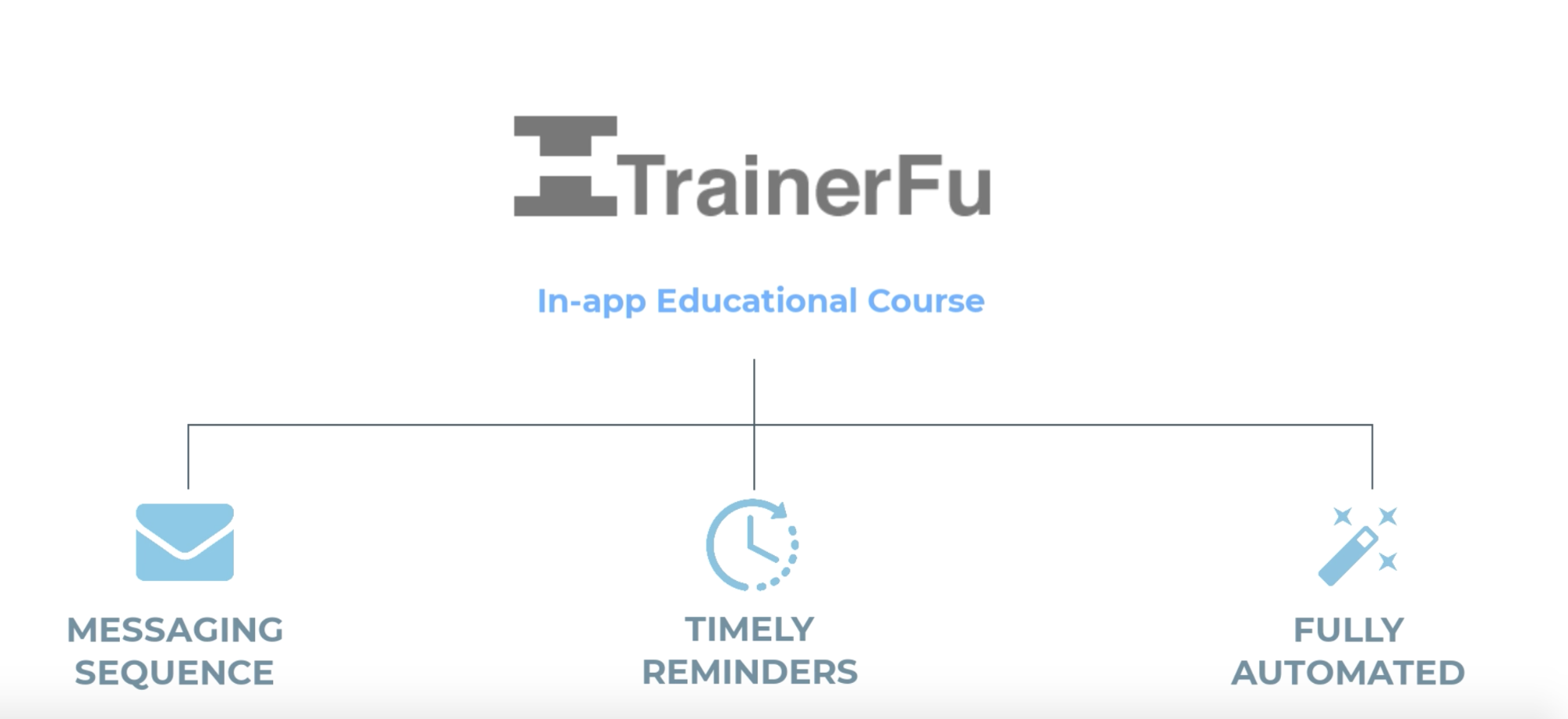
Setup time: 5-10 minutes
Now, to get started with setting up an in-app educational course, the first step is to figure out the topic on which you want to educate your clients.
Step 1: Create a course outline
To create a course outline, break-down the entire course outline into bite-size content pieces, which can ideally be consumed by your clients in under 7-10 minutes.
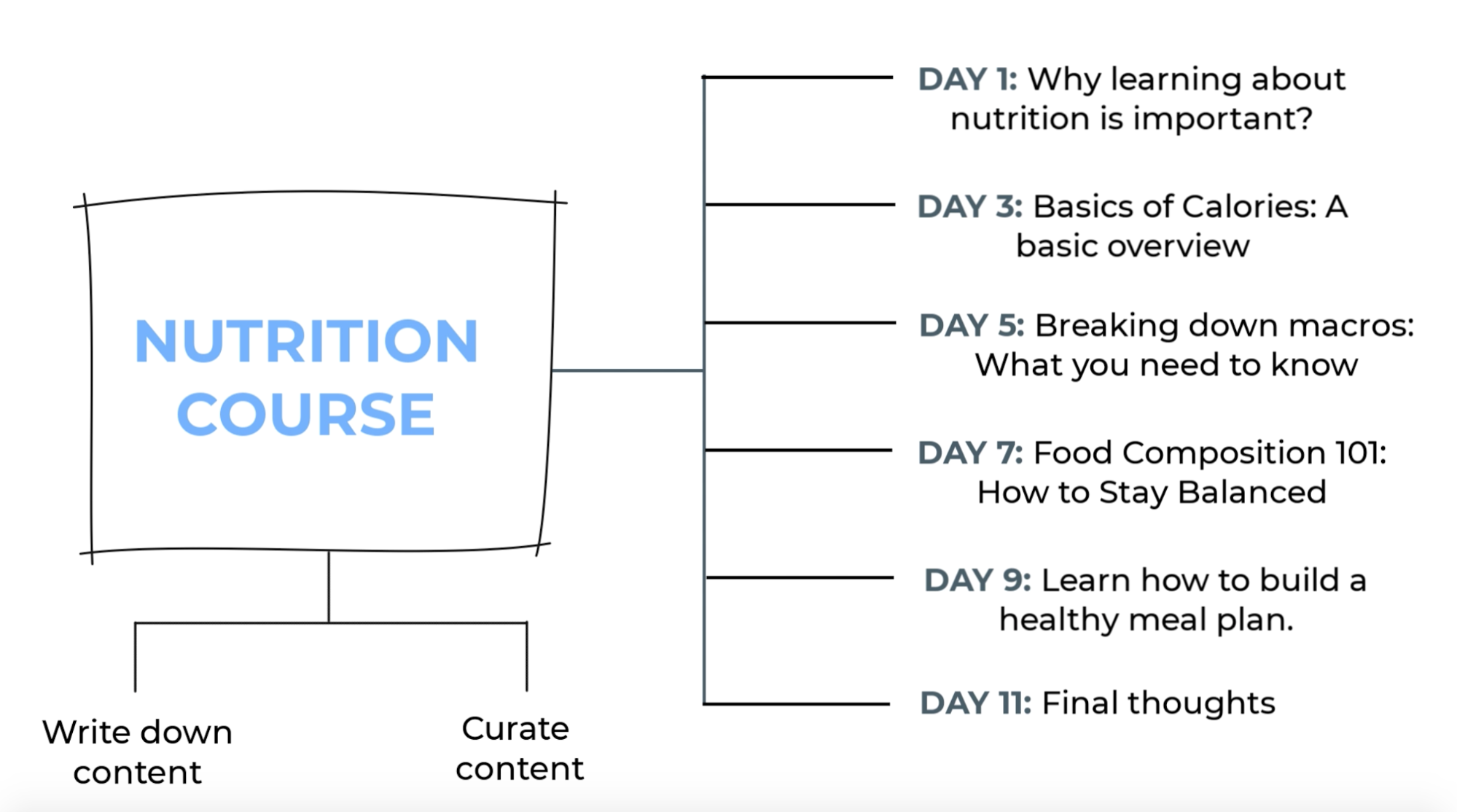
Once you are done creating your course content, the next step is to set it up in TrainerFu.
Boost Your Client Retention with Trainerfu– Start Now!
Engage clients better and improve retention with Trainerfu’s features.
Try it freeAlso, read “How to Build a Personalized Workout Plan That Gets Results in 2025”
Step 2: Schedule the course content
To schedule the course content, you first need to create a training group. To do that, head over to the Groups sections and create a new group. Give this group a meaningful name.
While creating the group, make sure that you select “Yes” in the prompt below:
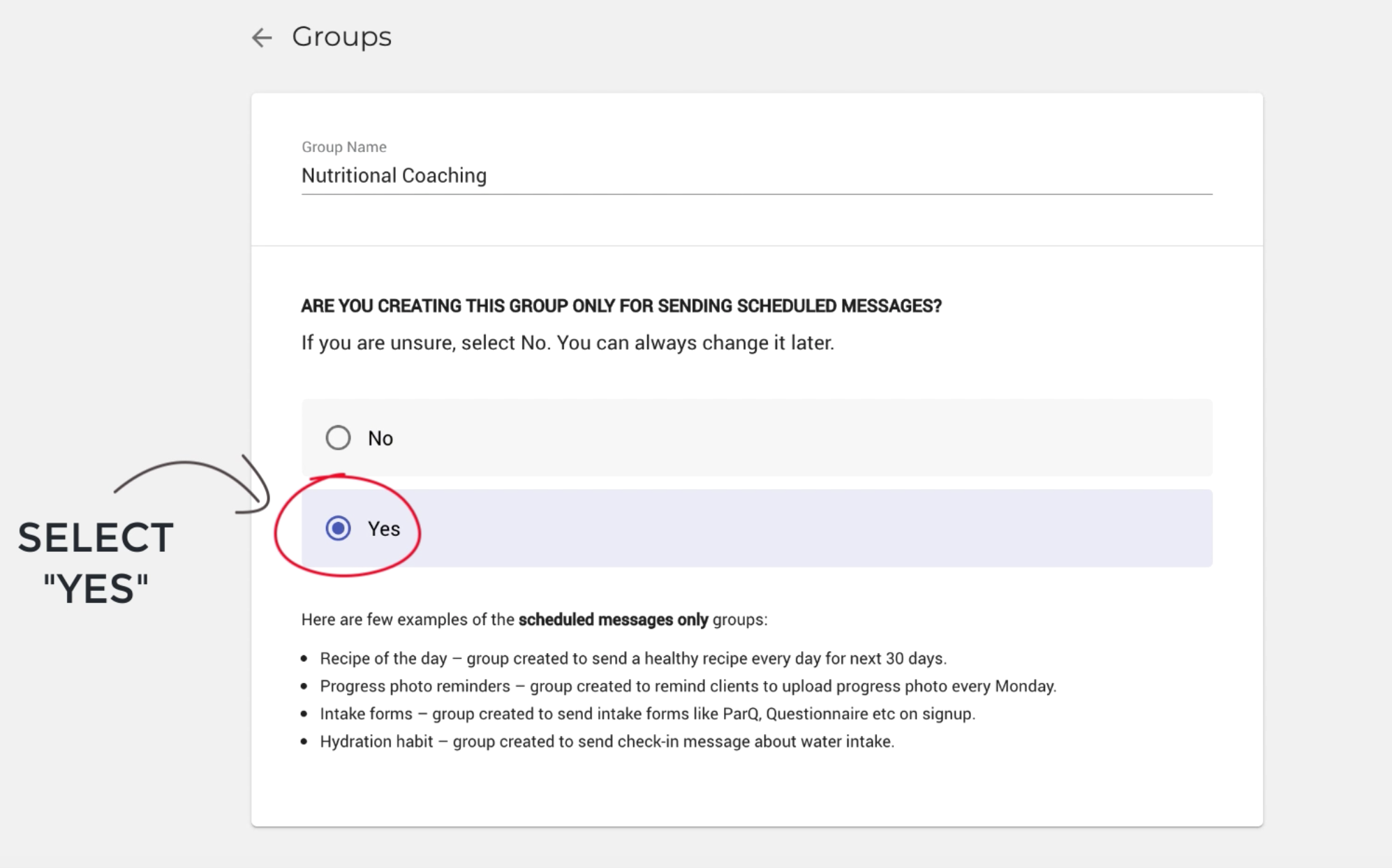
Once a group has been created, head over to the group’s messaging centre.
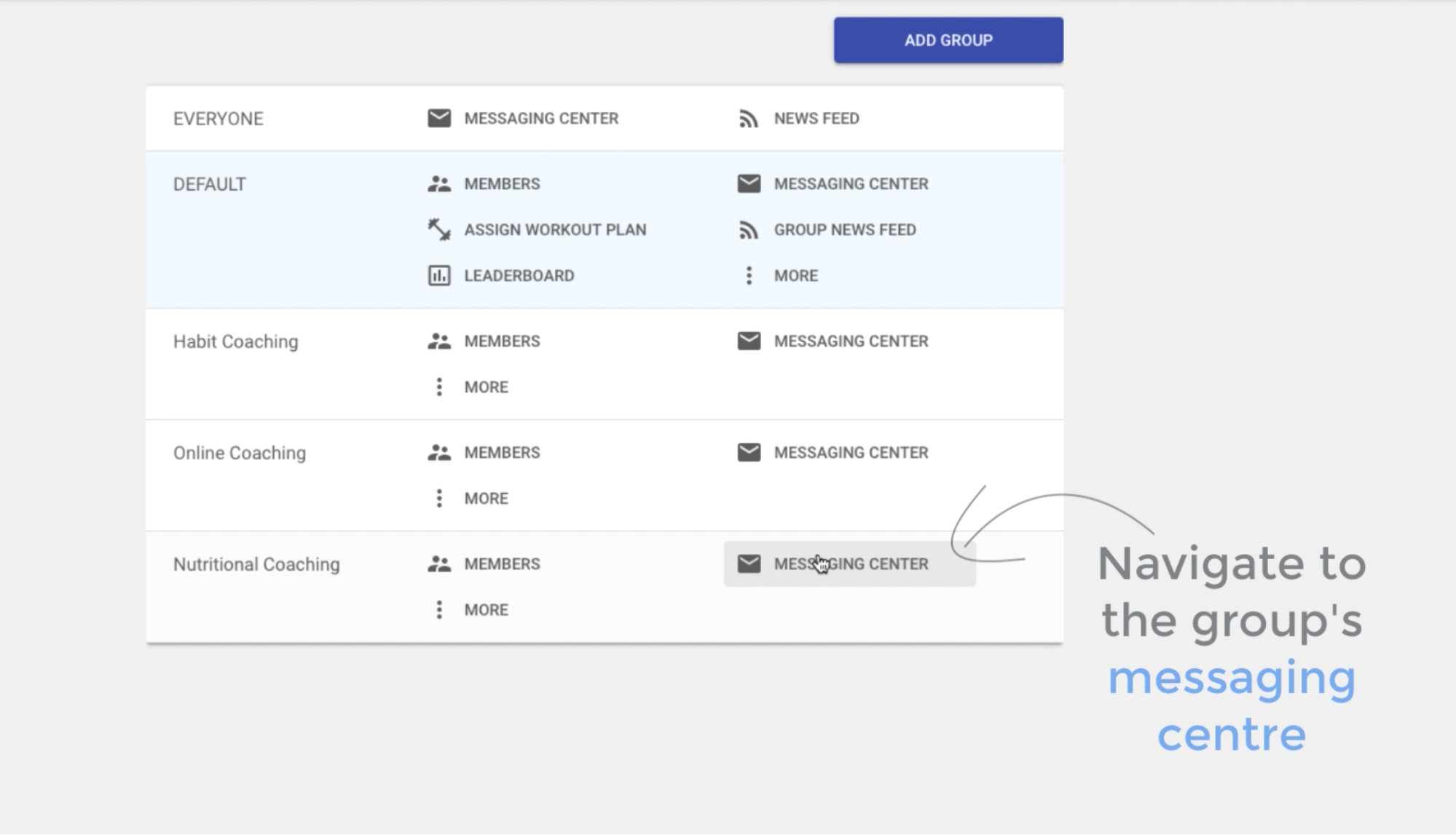
Click on the “Schedule Group Message” button.
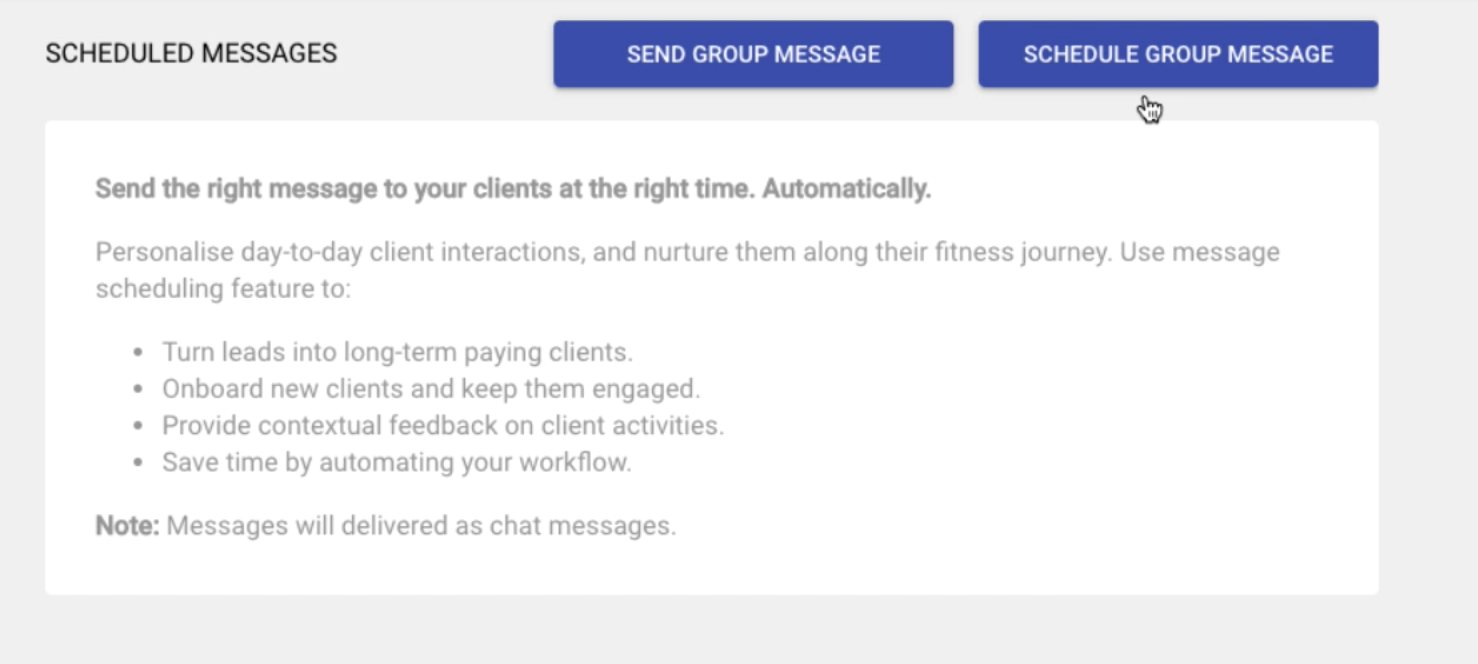
Add a scheduled message for every piece of content that we created in the previous step.
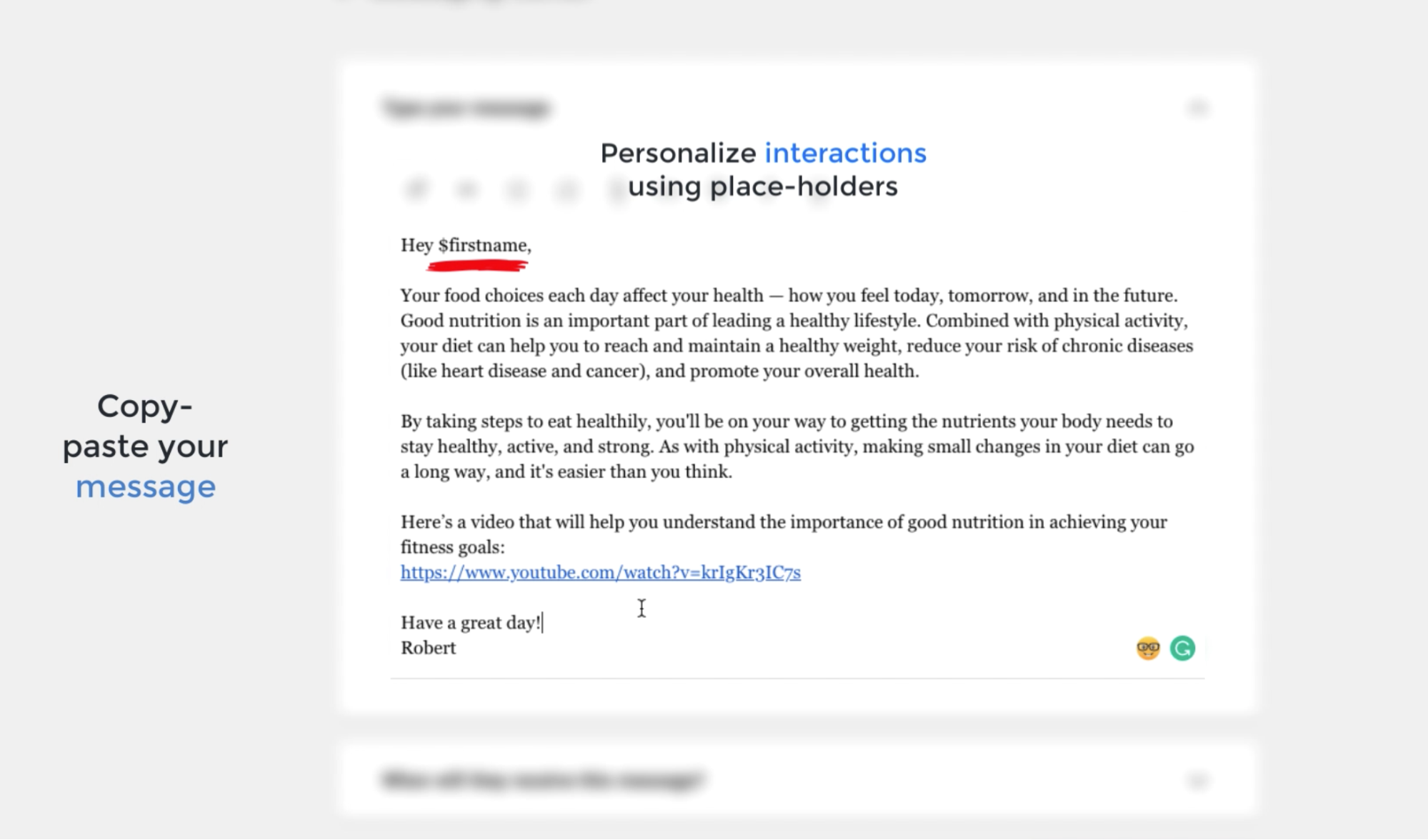
Schedule the content pieces such that there’s at least one day gap between the two messages. That way your clients would have sufficient time to digest every piece of information.
Click on save when you’re done, and that’s it. Your course is now set up on TrainerFu.
Also, read “How To Automate Paperwork With TrainerFu?”
Step 3: Add clients to the group
Now to deliver this course to a client, you simply need to add them to this group by navigating to Members sections inside the group.
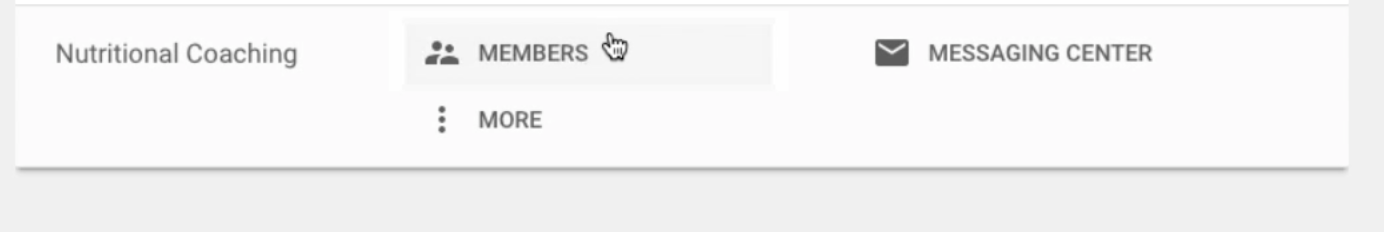
Select the client(s) that you want to add to the group, and click on the “Add Members” button. This will successfully add them to this group.
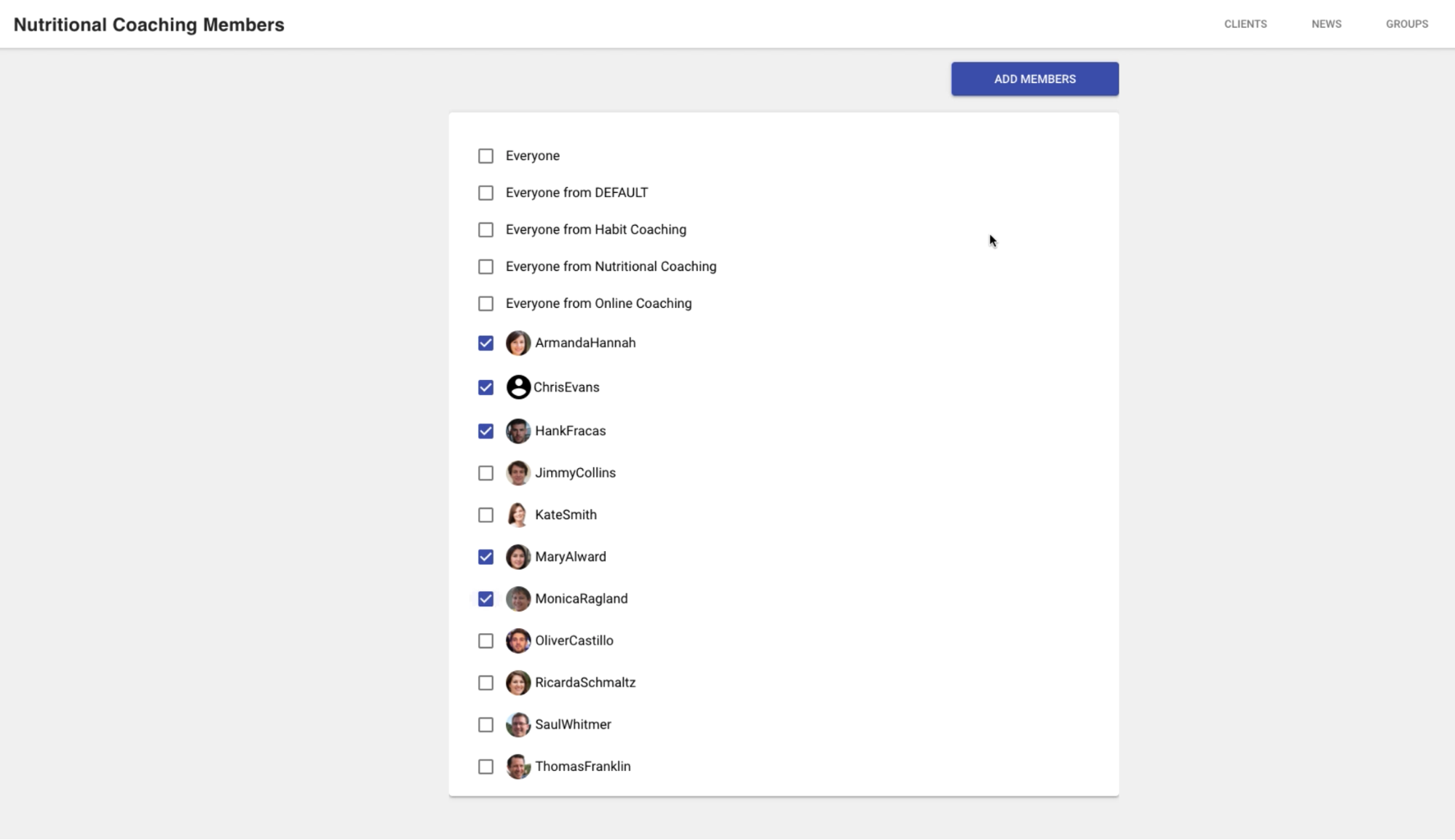
Once you have added your client as group members, the content will be delivered to them automatically in their Trainerfu chat, as per the set schedule.
Also read, “How To Sell More Packages And Collect Payments With TrainerFu?”
Frequently Asked Questions
1. What are the initial steps to create an online fitness course?
Identify your target audience and define the specific fitness goals your course will address. Develop a structured curriculum that includes workout plans, instructional videos, and supplementary materials.
2. What equipment is necessary for producing high-quality course content?
A reliable camera and microphone for clear video and audio recording, appropriate lighting to enhance video quality, and video editing software to produce polished content.
3. Which platform should I use to host my online fitness course?
Choose a platform that aligns with your business needs, such as a learning management system (LMS) like Thinkific, which offers tools for course creation and management.
4. How can I ensure my course content is engaging for participants?
Incorporate a mix of content types, such as videos, written materials, and interactive elements. Ensure the content is well-organized and flows logically to facilitate easy comprehension.
5. How can I market my online fitness course effectively?
Utilize social media platforms, content marketing, and email campaigns to build a strong brand presence and attract potential clients. Engaging with your audience through valuable content can help establish credibility.
Need more help setting up your online course? Write to us at: support@trainerfu.com.
Few other resources you might want to check out: