
Thanks to a wide variety of website builders, you don’t have to be a graphic designer to have a professional looking personal training website. There are so many options for website builders, in fact, that it can be hard to decide which one is right for your business.
Grow Your Fitness Brand with Trainerfu – Start Now!
Build your brand and attract more clients with marketing tools that work. Discover how Trainerfu can help you promote your business effortlessly.
Try it freeWe’ve tried dozens of them ourselves. We evaluated each one on their feature set, ease of use, design, customizability and pricing. But in the end we have shortlisted five of our favorite ones to make your decision easier.
Table of Contents:
We’re positive that one of these should meet the needs of 99% of fitness businesses.
But which website builder out of these five is right for your fitness business? In this article we’ll take a deeper look into each one of them, including their pros & cons, so that you can make a more informed decision.
So without further ado, let’s look at the first one.
Squarespace

Squarespace is a highly popular website builder that can help you create a simple, yet striking website.
It has a plenty of predesigned templates to choose from, making it a great choice for non-tech savvy personal trainers that aren’t looking for too much customization. Squarespace tries to help point you toward the right template by organizing them into categories (like fitness) and the goals of your website (sell products, get memberships, market yourself, etc.). You can browse through all the templates (or just the ones the site suggests) and pick one that catches your eye.
It is possible to change colors and fonts within the templates, but Squarespace doesn’t make it super staightoward or intuitive. You’ll find that it’s easiest to simply work from the template’s predetermined look.
So, If you’re good with a more standardized site with minimalist design (which works just fine for most personal trainers) Squarespace might be the site for you.
Squarespace starts at $16 a month and goes up from there depending on your needs. For most small businesses, the starter plan or next plan up at $25 per month will offer all the features you need. You will also need to pay for your custom domain, which is typically around $15-20 per year. If you want a custom email address linked to your site, that will also be an additional fee. You won’t have to pay for web hosting.
When it comes to customer support on Squarespace, there are plenty of tutorials on the site as well as a thorough help center with guides covering a variety of topics. There is no phone support though, so if you find yourself stuck, you’ll have to rely solely on the help articles to answer any questions.
Also, read “Best Scheduling Software for Personal Trainers: Top Picks for 2025”
Wix
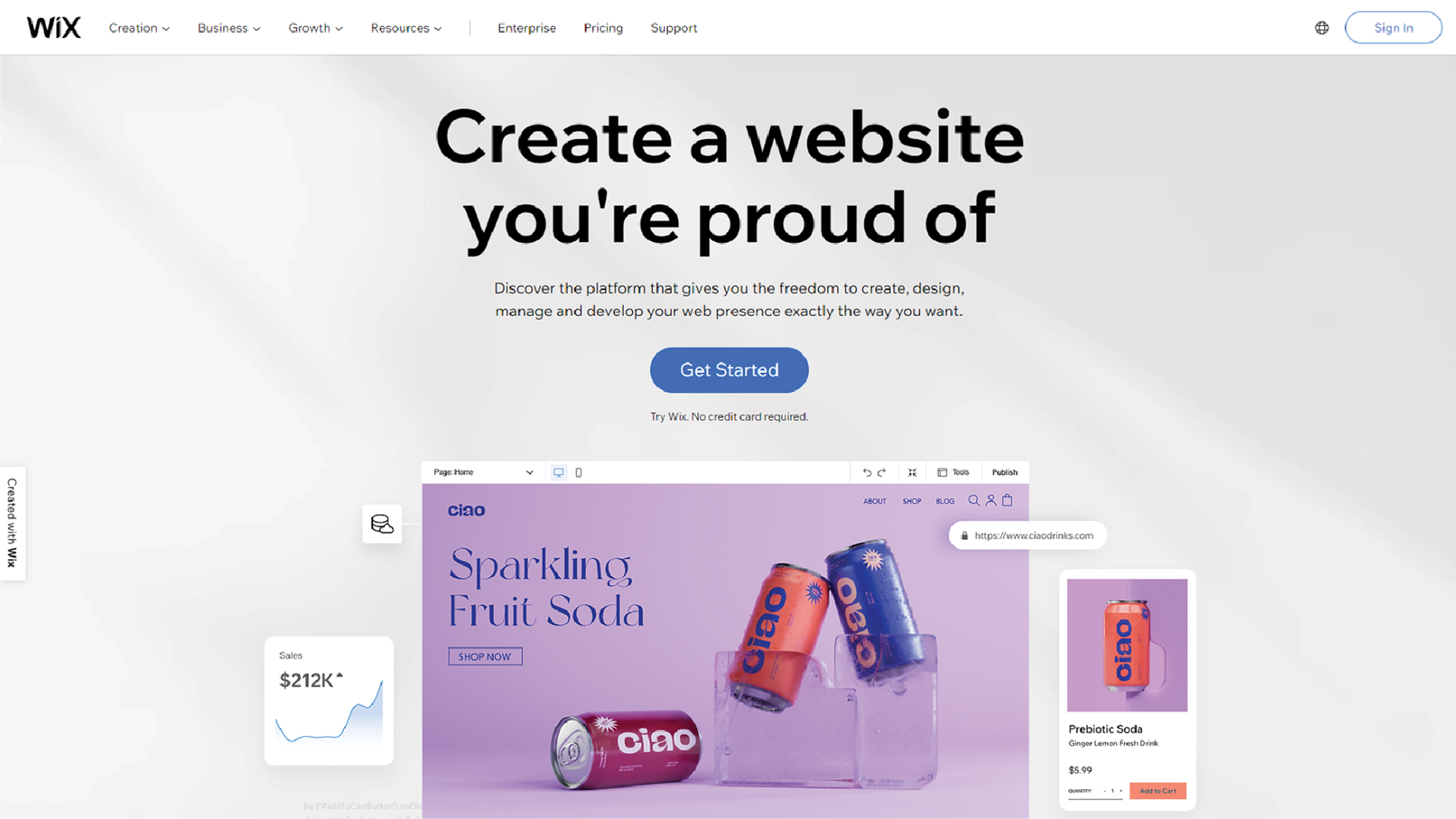
If you’ve already got a specific vision for branding and have colors, fonts, and a logo you’d like to see on your site, Wix may be a better option for you.
Like Squarespace, Wix has several prebuilt templates to use, but this website builder gives you more freedom to customize the templates. With Wix, you can move elements around more freely and change your fonts and colors. Wix has a pretty intuitive drag and drop builder that makes it easy to play around with design and gives you more control over the look and feel of your site.
Though not quite as simple as sticking with a predesigned template from Squarespace, the Wix website builder is easy to use and a great choice for those that want more customization.
Wix has a free plan that you can use, but know that you will have to use a Wix subdomain, and Wix advertisements will be prominent on your site. To upgrade, Wix is comparable to Squarespace with plans ranging from $16 to $45 per month with no need to purchase web hosting.
One other feature that makes Wix stand out is that in addition to a lot of helpful resources on their website, Wix also offers 24/7 customer care and phone support. This can be really important if you think you’ll need some hand holding while building your personal training website.
Wordpress
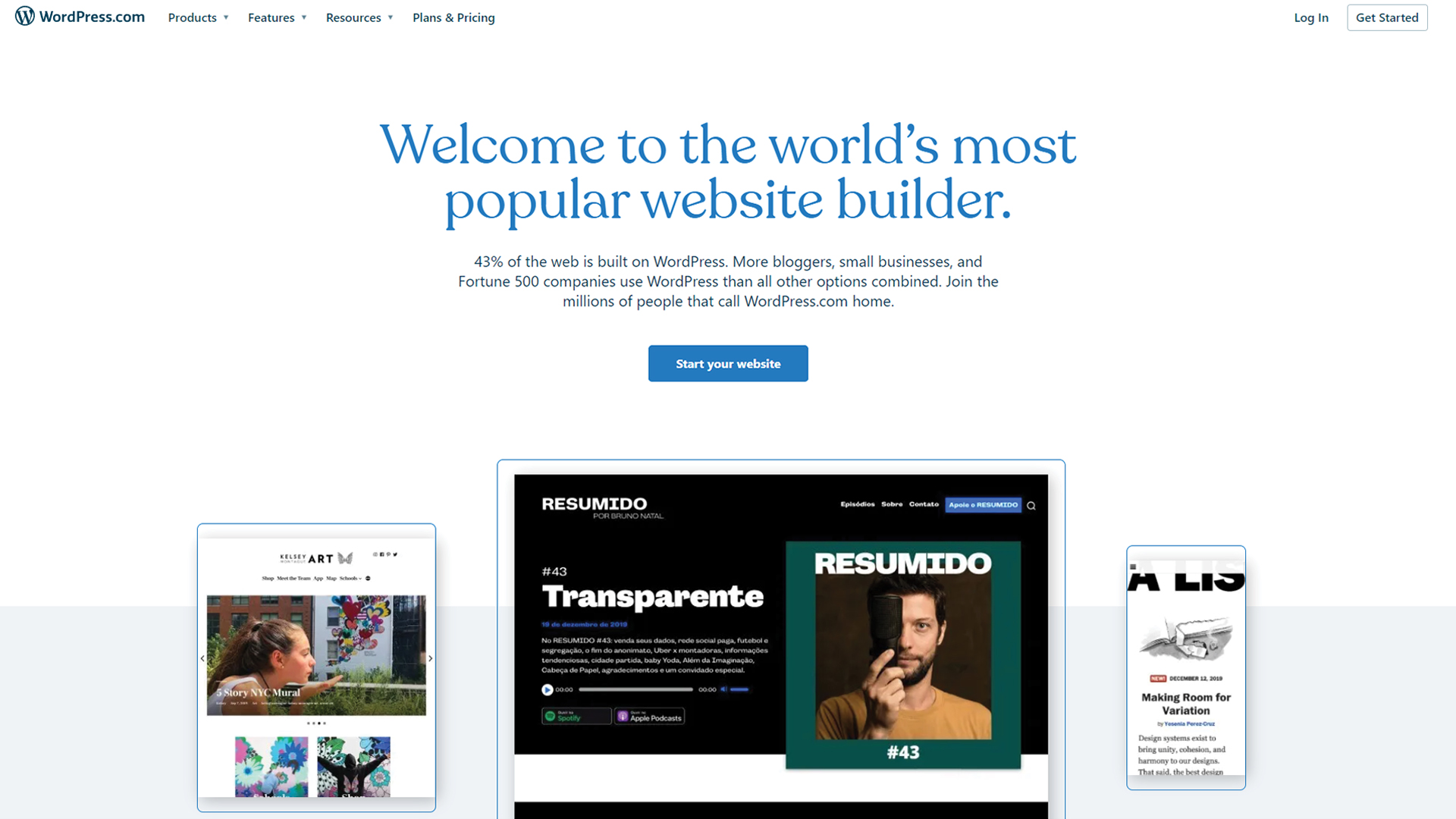
Wordpress powers nearly 40% of the Internet. Making it a pretty powerful website building tool. But before we dive too deep, let’s clear up some confusion. There are two versions of Wordpress. We’re going to talk about the version that is most fit for personal training websites – Wordpress.org.
Wordpress is a little different because it is a free platform. You bring your own domain and web hosting, which can cost as little as $3 per month. But before you get too excited about the low price, know that using this website builder is a bit more complicated than Wix or Squarespace.
Wordpress is for more tech savvy users that want ultimate control and total customization of their site. The menu bar isn’t super intuitive and it lacks the plain drag and drop designer you’d find on other sites. All sites have a bit of a learning curve, but Wordpress will likely be the most difficult and time-consuming for the average user to figure out.
That being said, it is set up to handle major customization with third party templates and plugins (like pop-up forms and scheduling tools).
If you determine that this is the website builder you’d like to use and are not tech savvy, you may want to hire someone to build the website for you. Doing this will give you a fully built out and highly functional website that looks exactly how you want it.
If you do decide to build a Wordpress site yourself, it will be your cheapest option since you’ll only pay for the cost of web hosting. Keep in mind, buying templates and plug-ins for your site will likely cost extra as well.
Also, read, “Top 27 Personal Trainer Software Tools to Elevate Your Business in 2025”
\
Weebly

Weebly is another excellent choice for personal trainers seeking to build a professional online presence in 2025, thanks to its intuitive design and comprehensive features.
Ideal for those who prefer focusing on their clients rather than technical website details, Weebly allows personal trainers to create sleek, professional websites effortlessly, without any need for coding skills.
The platform offers an array of responsive, customizable themes that look fantastic on any device, ensuring that trainers’ websites are accessible and visually appealing, whether accessed from a smartphone, tablet, or desktop.
This feature is especially beneficial for personal trainers who need their clients to easily view training schedules, access fitness resources, or book sessions on-the-go.
Weebly’s user-friendly drag-and-drop interface makes the website building process a breeze. Trainers can add engaging features such as video backgrounds to showcase workout sessions or client testimonials, and use parallax effects for a more dynamic user experience.
Additionally, Weebly’s built-in image editor and custom font capabilities allow trainers to maintain a consistent brand image across their website.
If you want to start a successful online personal training business, Weebly might be your best option. Weebly is equipped with powerful eCommerce tools ideal for personal trainers who want to sell products or services directly from their site.
These tools enable trainers to manage appointments, offer membership plans, and sell fitness-related products like workout gear or supplements, all within their website. The integrated analytics also help trainers monitor site interactions to optimize engagement and sales.
Pricing for Weebly starts at $10 per month for the Personal plan when billed annually, and goes up to $29 per month for the Performance plan, catering to more extensive needs such as advanced eCommerce features and marketing tools.
\
Site123

Last but not least - Site123 is a lesser known but powerful website builder for personal trainers. It’s designed to make building a professional website quick, easy, and—most importantly—stress-free.
You don’t need to be a tech genius to use SITE123. Even if the thought of web design makes you cringe, this platform has you covered. Its simple, step-by-step setup helps you get a sleek, professional-looking site live in no time. You can focus on training your clients while your website takes care of bringing in new ones.
Worried about costs? Don’t be. SITE123 offers a Free plan, which is perfect if you’re just starting out. You get 250MB of storage and bandwidth, plus a subdomain, so you can go live without spending a penny.
Once you’re ready to grow, you can upgrade to their Premium plan for just $5.80 a month—less than the cost of your morning coffee. That upgrade gives you a free custom domain, more storage, and removes SITE123 branding for a polished, professional look.
Support is one of SITE123’s biggest strengths. If you run into questions or need help customizing your site, you’ve got 24/7 live support at your fingertips. Whether it’s early in the morning or late at night, there’s always someone ready to help you out. You’ll never feel stuck or frustrated while building your site.
SITE123 also has templates made just for personal trainers like you. These templates are clean, modern, and designed to show off your services. You can share client testimonials, highlight success stories, and showcase before-and-after photos that inspire potential clients to take action. Your site can reflect the hard work and dedication you bring to every training session.
Want to run and manage your business online? No problem. SITE123’s tools allow you to schedule appointments directly through your website. You can also sell fitness programs, meal plans, or merchandise using built-in eCommerce features. It’s an all-in-one solution that saves you time and makes running your business easier.
Also, read, “6 Best Apps for Personal Trainers in 2025: Features & Comparisons”
Final takeaway
To grow your personal training business, it’s imperative to create a professional looking website. You may simply use it to share a little about you and your business, or to display your packages and pricing. You may use it as a marketing tool where you’ll collect leads or a home base for scheduling all your clients.
However you plan to use your website, you’ll definitely want to create it using a website builder. There’s no need to get overwhelmed when trying to decide between these five, and hopefully this blog helps you get a better idea of which website builder might have the right features for you based on your preference and needs.
You can also spend a little time trying each of them out. Squarespace offers a two week free trial. Wix has a free version that you can try out, and Wordpress, of course, is free. It may take a little time to play around on all three but it can save you time in the long run, as once you create a full website on one builder, there is no easy way to transfer the existing material to a new website builder. You would basically have to start from the ground up.
Cost considerations may also play a big role in your final decision and that’s ok. All of these website builders are great options, and all will help you build a great website.
Remember, the first version of your website doesn’t have to be the website you’ll have forever. Don’t let trying to be perfect stop you from getting your site published! As your business grows and you get more familiar with your chosen platform, you’ll be able to improve your site, and even hire a professional designer to do it for you someday if you so choose.
Frequently Asked Questions
1. What are the top website builders for personal trainers?
- Squarespace: User-friendly with professional templates.
- Wix: Offers more customization options with drag-and-drop functionality.
- WordPress: Highly customizable but requires technical skills.
2. Which website builder offers the best customer support?
- Squarespace: Extensive tutorials but no phone support.
- Wix: 24/7 customer support with phone assistance.
- WordPress: Community forums and guides, but no dedicated support team.
3. What are key considerations when creating a personal trainer website?
- Identify your website’s purpose (e.g., client scheduling, marketing, or selling programs).
- Prioritize mobile-friendly designs as many clients browse on their phones.
- Ensure easy navigation and include clear calls-to-action (CTAs).
4. How does WordPress differ from Squarespace and Wix?
WordPress is an open-source platform offering unlimited customization through third-party templates and plugins. It’s best for tech-savvy users or those hiring a web developer.